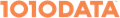Displays the median and mode statistics for a column selected in the grid.
The Median and mode view in the results pane is accessed by
right-clicking a cell in the grid and then selecting from the menu.
Note: In this topic, [COLUMN_LABEL]
represents the label of the column in which the selected cell is located.
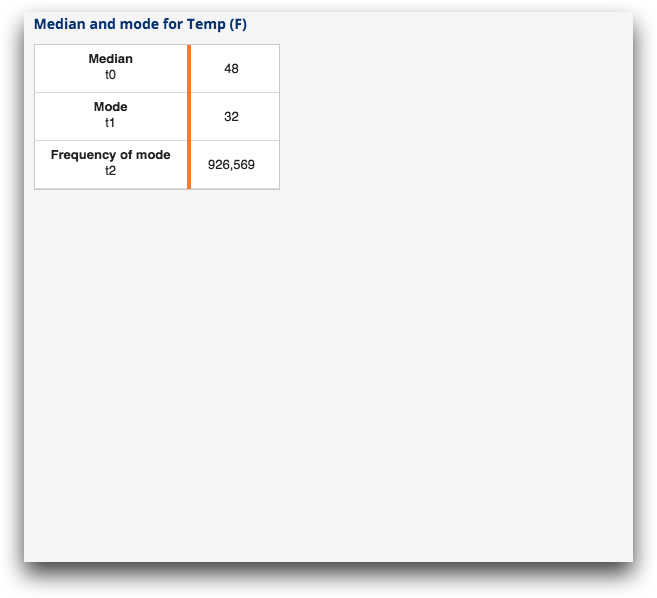
Median and mode view in the results pane of the TRS
The following information is available in the Median and mode view:
- Median
- The median, or middle, value located in the selected column.
This middle value separates the lower half of the values in the column from the higher half.
- Mode
- The value that appears most often in the selected column.
- Frequency of mode
- The number of times the mode value appears in the selected column.