Interactions
Chart interactions allow you to enable certain mouse actions in the chart.
Chart interactions allow you to zoom in or out of the current chart or select data points individually or as a range in the current chart. You can also center the chart around a certain point by double-clicking in the desired spot on the chart.
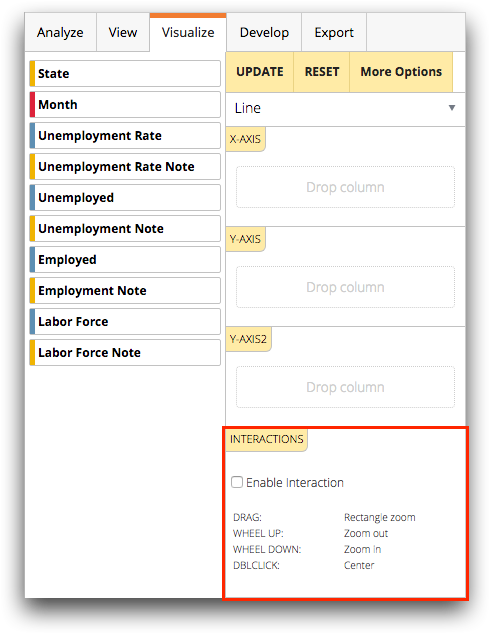
Once chart interactions are enabled, you can perform the following mouse actions on the chart:
| Action | Description |
|---|---|
| Drag | Drag the pointer over an area to zoom into the corresponding rectangular region. |
| Wheel up | Rotate the wheel button forward to zoom out of the chart. |
| Wheel down | Rotate the wheel button backward to zoom in to the chart. |
| Double-click | Double-click at a particular spot on a chart to center the chart at that location. |
Note: Chart interactions are provided only for the Line and Scatter chart types.
