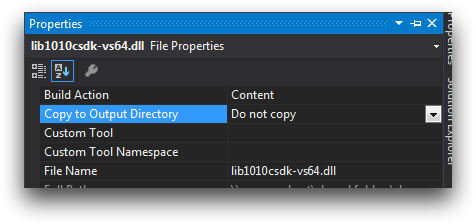Add lib1010csdk-vs64.dll
You must add the lib1010csdk-vs64.dll file as a source file in your Visual Studio project.
Note: If you have a 32-bit version of Windows, use
lib1010csdk-vs32.dll instead.
To add lib1010csdk-vs64.dll to your project:
-
In the Solution Explorer, right-click on the name of your
application.
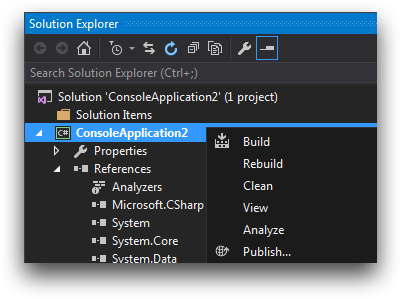
- Click
-
Navigate to and select lib1010csdk-vs64.dll.
The file extensions filter in the Add Existing Item file browser may be set to show Visual C# Files only. Select All Files (*.*).
- Click Add.
- Right-click on the lib1010csdk-vs64.dll file.
- Click Properties.
-
Set Copy to Output Directory to Copy if
newer.