Add TenTenSDK.Native.dll and TenTenSDK.dll
You must add the TenTenSDK.Native.dll and TenTenSDK.dllfiles as references in your Visual Studio project.
To TenTenSDK.Native.dll and TenTenSDK.dll to your project:
- In the Solution Explorer, right-click on References.
-
Select Add Reference.
The Reference Manager opens.
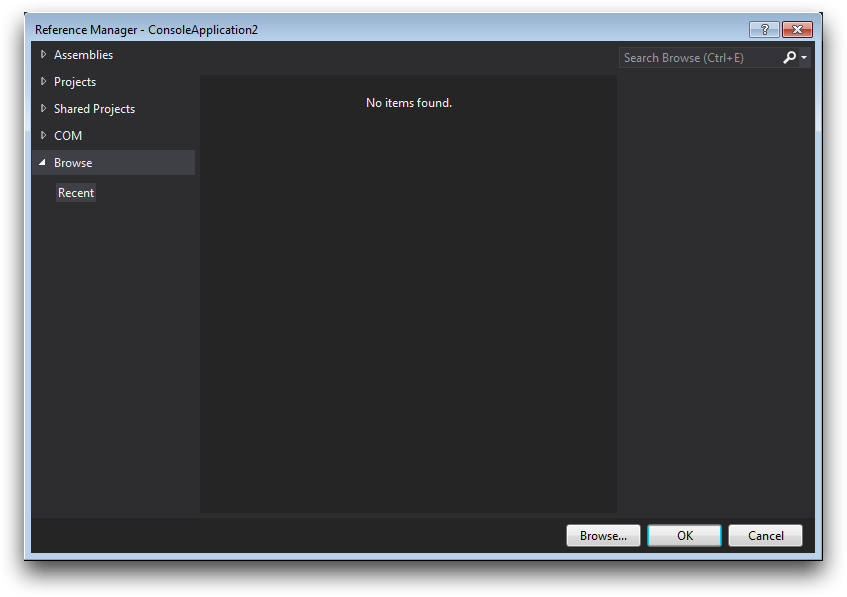
- Click the Browse button.
- Navigate to and select the TenTenSDK.Native.dll and TenTenSDK.dll.
-
Click Add.
The references are added to the Reference Manager.
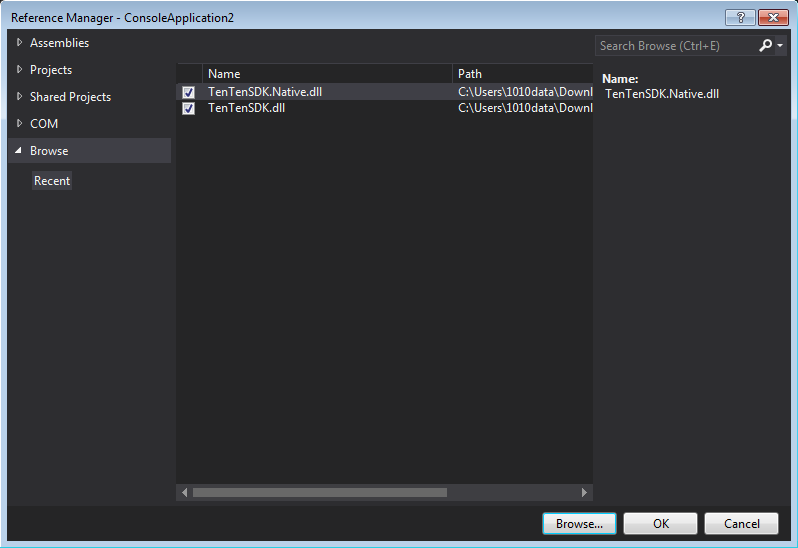
- Click OK.
