Performing an inner join
An INNER JOIN in SQL is similar to a link and select in
1010data.
Difficulty
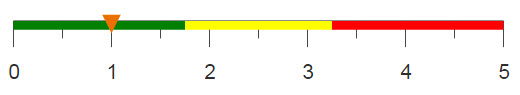
Objective
You want to perform an "INNER JOIN" in 1010data, that is you want to
combine the columns of two tables and only retain the entries that match.
SQL solution
SELECT * FROM sales_item_detail JOIN product_master ON sales_item_detail.sku=product_master.sku WHERE YEAR(date)=2016 AND groupdesc='FRUIT';
An INNER JOIN in SQL is the same as a regular JOIN. When
two tables are joined, only the rows that match the criteria specified with
ON are included in the result.
1010data Macro Language solution
<base table="pub.doc.retail.altseg.sales_detail_transid"/> <sel value="year(trans_date)=2016"/> <link table2="pub.doc.retail.product" col="sku" col2="sku" type="select"> <sel value="groupdesc='FRUIT'"/> </link>
Performing a JOIN or an INNER JOIN between two tables in
SQL will result in a worksheet that contains only the matching rows between both of the
tables. You can obtain the same result in 1010data by performing a link and select.
By specifying type="select", only the rows from the base table that have a
match in the foreign table are retained. As shown here, you can nest a query inside the
<link> that will be applied to the foreign table before the link
occurs. Here, only groups that contain "FRUIT" in the description are selected from the
foreign table, and this is used as the selection basis in the link.
However, unlike SQL, you need to be aware of which table is your base table and which is
your foreign table. If the smaller table is your base table and the foreign table has
multiple entries for one entry in your base table, only the first entry will be included in
the results. You need to make sure either that the larger table is your base table, or that
you use expand="1" if the larger table is your foreign table.
Further reading
If you would like to learn more about the functions and operations discussed in this recipe, click on the links below:
