Transposing a table
In order to transpose a table using SQL, multiple operations are required. Using 1010data, you can transpose a table with one basic operation.
Difficulty
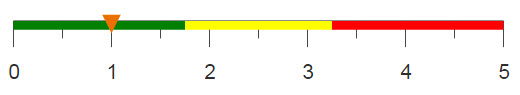
Objective
You have determined the top 5 selling products based on the sum sales for transactions occurring in 2015. Now that you have a column containing the top five SKUs, you want to transpose the table so that each SKU is in it's own column.
SQL solution
SET @row_num=0; SELECT MAX(CASE WHEN rank=1 THEN sku END) AS first, MAX(CASE WHEN rank=2 THEN sku END) AS second, MAX(CASE WHEN rank=3 THEN sku END) AS third, MAX(CASE WHEN rank=4 THEN sku END) AS fourth, MAX(CASE WHEN rank=5 THEN sku END) AS fifth FROM ( SELECT sku, @row_num := @row_num + 1 AS rank FROM ( SELECT sku, sum(xsales) AS sum_sales FROM sales_detail WHERE YEAR(trans_date)=2015 GROUP BY sku ORDER BY sum_sales DESC LIMIT 5 ) sales_by_sku ) top_ranked;
In order to transpose a table in SQL, you have to create each new column in your
SELECT statement and specify which values you want in each. In this
example, it is not too intensive to create five additional columns containing only one type
of information, however this becomes more difficult when transposing a larger, more complex
table. Additionally, in order to transpose only the sku column, you need to
create a column containing the row index, which is rank in this
example.
1010data Macro Language solution
<base table="pub.doc.retail.altseg.sales_detail_sku"/> <sel value="year(trans_date)=2015"/> <willbe name="sales_per_sku" value="g_sum(sku;;xsales)" format="dec:2"/> <sel value="g_first1(sku;;)"/> <sort col="sales_per_sku" dir="down"/> <sel value="i_()<=5"/> <colord cols="sku"/> <willbe name="names" value="case(i_();1;'first';2;'second';3;'third';4;'fourth';'fifth')"/> <transpose names="names"/>
With 1010data, one operation transposes your table- <transpose/>. This
operation offers many attributes that give you the ability to customize your transposed
table. In this analogue, the names attribute is used in order to name each
column in the transposed table. Any column containing data formatted as text, can be used
with this attribute. Additionally, there are attributes that allow you to label the columns
of your new table , labels, and attributes that allow you to have data of
different types transposed into one column, promote, among others.
Further reading
If you would like to learn more about the functions and operations discussed in this recipe, click on the links below:
