Transforming dates from text to integers
Sometimes dates are stored in a variety of text formats for display purposes, but in order to operate on these dates using 1010data functions, they need to be transformed to 1010data's standard YYYYMMDD integer format.
Difficulty
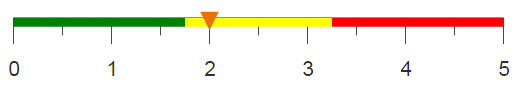
Objective
You have a column containing the date for every row in your table, but the dates are stored as text instead of integers. You want to transform each date into 1010data's standard integer format (YYYYMMDD).
Solution
Transform a date stored as a string in the form MMDDYYYY (e.g., 01042015)
<willbe name="new_date" value="int(splice(strextract(date_column;5;4) strextract(date_column;1;2) strextract(date_column;3;2);''))" format="type:date"/>
Transform a date stored as a string in the form MM-DD-YYYY (e.g., 01-04-2015)
<willbe name="new_date" value="int(splice(strpick(date_column;'-';3) strpick(date_column;'-';1) strpick(date_column;'-';2);''))" format="type:date"/>
Transform a date stored as a string in the form MM/DD/YYYY (e.g., 01/04/2015)
<willbe name="new_date" value="int(splice(strpick(date_column;'/';3) strpick(date_column;'/';1) strpick(date_column;'/';2);''))" format="type:date"/>
Transform a date stored as a string in the form MM/DD/YY (e.g., 01/04/15)
<willbe name="new_date" value="int(splice(splice('20' strpick(date_column;'/';3);'') strpick(date_column;'/';1) strpick(date_column;'/';2);''))" format="type:date"/>
Transform a date stored as a string in the form M/D/YYYY (e.g., 1/4/2015)
<willbe name="new_date" value="int(splice(strpick(date_column;'/';3) if(width(strpick(date_column;'/';1))=1; splice('0' strpick(date_column;'/';1);''); strpick(date_column;'/';1)) if(width(strpick(date_column;'/';2))=1; splice('0' strpick(date_column;'/';2);''); strpick(date_column;'/';2));''))" format="type:date"/>
Transform a date stored as a string in the form M/D/YY (e.g., 1/4/15)
<willbe name="new_date" value="int(splice(splice('20' strpick(date_column;'/';3);'') if(width(strpick(date_column;'/';1))=1; splice('0' strpick(date_column;'/';1);''); strpick(date_column;'/';1)) if(width(strpick(date_column;'/';2))=1; splice('0' strpick(date_column;'/';2);''); strpick(date_column;'/';2));''))" format="type:date"/>
Transform a date stored as a string in the form DD-Mon-YY (e.g., 04-Jan-14)
<willbe name="date_reorder" value="splice(strdrop(strtake(date_column;'-';2);'-';1) strtake(date_column;'-';1) strdrop(date_column;'-';2);'-')"/> <willbe name="date_replace" value="repstr(date_reorder; 'Jan' '01' 'Feb' '02' 'Mar' '03' 'Apr' '04' 'May' '05' 'Jun' '06' 'Jul' '07' 'Aug' '08' 'Sept' '09' 'Oct' '10' 'Nov' '11' 'Dec' '12')"/> <willbe name="new_date" value="int(splice(splice('20' strpick(date_replace;'-';3);'') strpick(date_replace;'-';1) strpick(date_replace;'-';2);''))" format="type:date"/> <colord hide="date_reorder,date_replace"/>
Discussion
In 1010data, dates are stored internally as 8-digit integers with the form
YYYYMMDD. For instance, January 4, 2015, would be stored in 1010data as
20150104. Though storing dates this way is more efficient in
terms of processing speeds, dates are not commonly presented in this way. 1010data uses
display formats to show dates in more familiar forms. For example,
20150104 could be displayed as
01/04/15 using the date format, or as
01/04/2015 using the date4y format.
Regardless of how this date is displayed, it is still stored as the integer
20150104.
1/4/150104201501-04-20151/4/2015
year(X) returns
the year portion of a date value. However, if you try to provide this function with a date
stored as text, you’ll get an error.This solution provides some simple manipulations to transform various text formats into the
proper integer type so that they can be recognized and processed correctly by 1010data. All
of the transformations assume that the text column in which the dates are stored is named
date_column, although that name is arbitrary and purely for example.
Common errors
- eslc{} An error was trapped at subprocess (nj3023/13015). The error message was: While evaluating computed column new_date the following error occurred: Internal (type) error
- Remember that all of these date formats are stored as text values. If you try to change dates saved as integers, you will get this error. To avoid this error, double check the data type of the values in the column by clicking the Show Information icon at the top of the column.
Further reading
If you would like to learn more about the functions and operations discussed in this recipe, click on the links below:
