Troubleshooting and support
The following are common issues when connecting 1010data to Power BI. You may be able to troubleshoot them without needing to contact 1010data support.
- You connect to 1010data, but Power BI is not displaying your tables in the Navigator
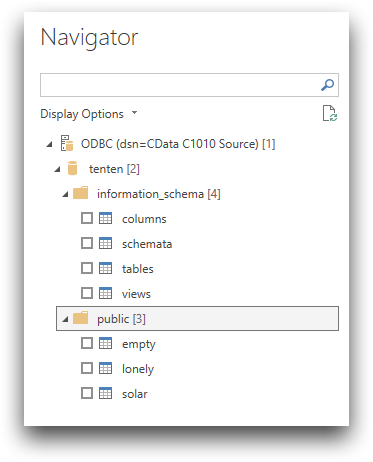
You do not have access to the schema you need in the
tentendatabase. Please contact your account manager at 1010data for the appropriate access.- ODBC Error: 400 Bad Request
You may be trying to access a version of the Insights Platform prior to V15. You can run the program ConfigureODBC in the directory C:\Program Files\Cdata\CData ODBC Driver for 1010data to see which version of Insights Platform you are trying to access.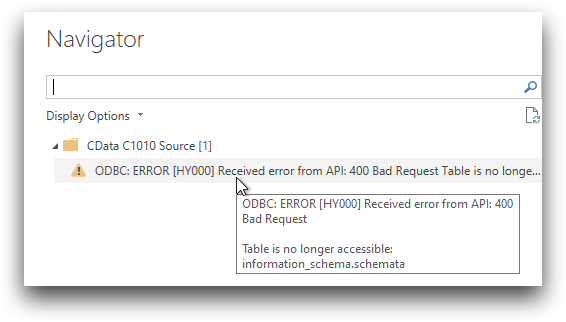
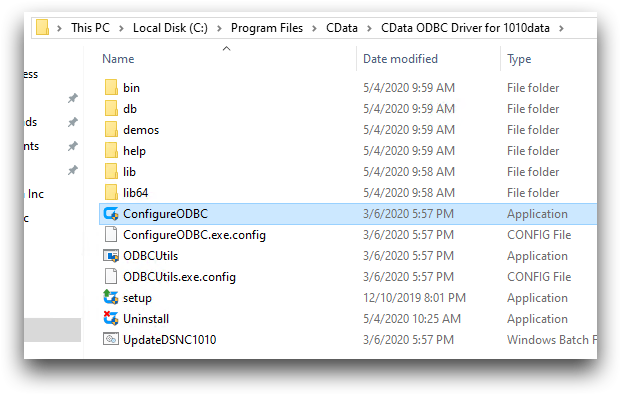
Once in the ODBC Driver for 1010data - DSN Configuration screen, check the Login URL. It should reference version 15 or above.
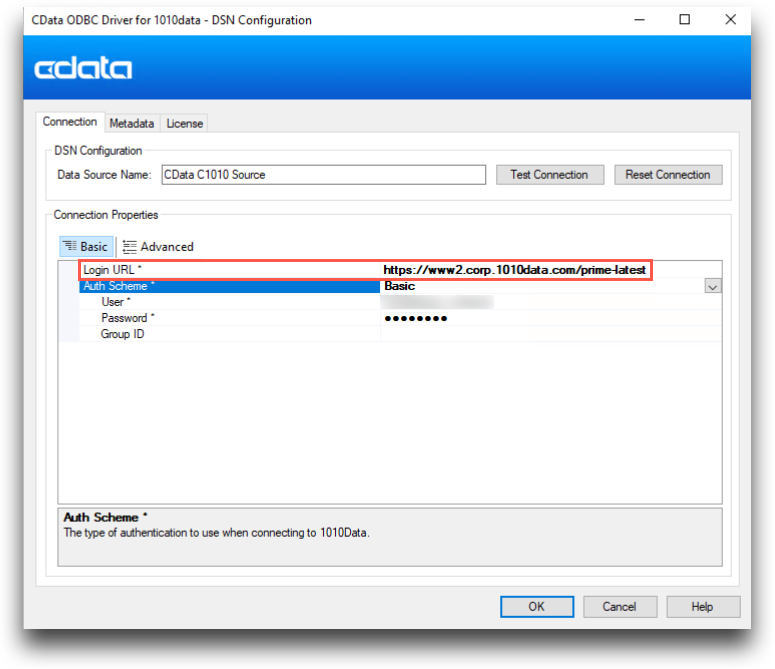
- ODBC Error: 403 Unable to log in
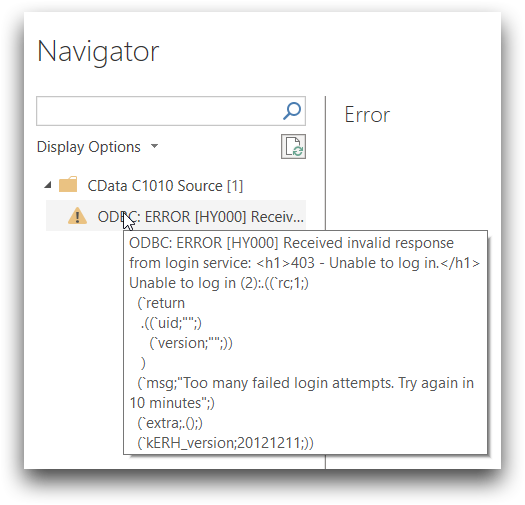
If you change your user credentials for a session, you may have a cached connection that you no longer want and is preventing you from logging in.
To clear existing credententials bound to a DSN, do the following:- In Power BI Desktop, select .
- In the Data source settings dialog, select a DSN and click Edit Permissions.
- In the Edit Permissions dialog, click Delete to delete the credentials that you no longer need.
- Connect to the 1010data source again. If you still cannot log in, contact 1010data support.
