Prelinks
You can save time when linking two tables where a prelink exists because the
<link> is already evaluated.
Key concepts
- Prelinks optimize future query performance.
- Prelinks can be created through the data loading process or through the query language.
Discussion
A prelink creates a vector of index values for each row in the base table that corresponds to the matching row in the foreign table.
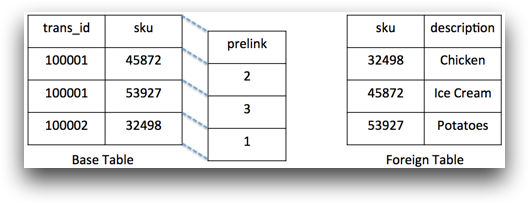
materialize="1" within the
<link> operation. materialize="1" to create a
prelink.Prelinks are useful when you link the same tables together often. It allows you to evaluate
the <link> once, when the prelink is created, and then take advantage of
the evaluation whenever you link those tables together.
Example
You often link the Sales Detail table
(pub.doc.retail.altseg.sales_detail_sku) to the Product
Master table (pub.doc.retail.altseg.products) in order to
gain more information on the products. Due to the size of your transaction table, these
<link> operations can be expensive. In order to save time on future
queries, you create a prelink from the Sales Detail to the
Product Master.
<base table="pub.doc.retail.altseg.sales_detail_sku"/>
<link table2="pub.doc.retail.altseg.products" col="sku" col2="sku" materialize="1"/>Now there exists a file in the base table that holds information on the mapping between the two tables. Next time you link these two tables, the file is read to determine the match for each row instead of searching the foreign table for each match.
