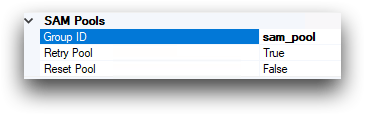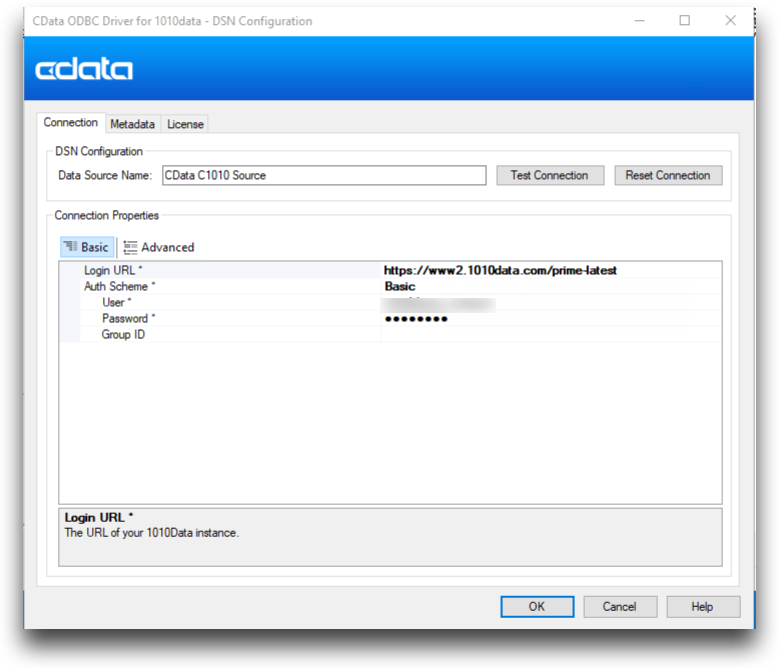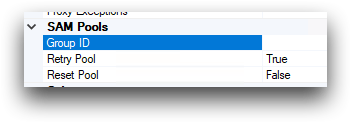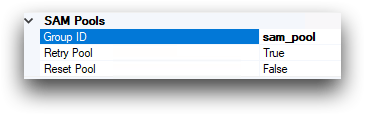SAM pools enable a single set of credentials to be shared among client-side
threads.
The following steps assume some familiarity with SAM pools. If you have questions
about getting started with SAM pools, please contact your 1010data account
manager.
To configure SAM pools for access to the Power BI connector:
-
If it is not already open, run the program ConfigureODBC
in C:\Program Files\Cdata\CData ODBC Driver for
1010data.
The
CData ODBC Driver for 1010data screen
appears.
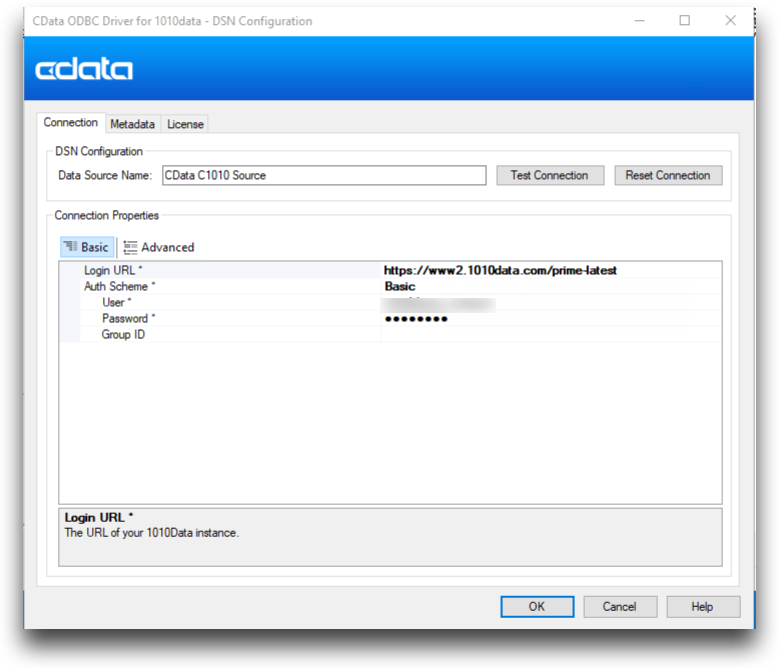
-
Scroll down to the SAM Pools section of the ODBC Driver.
-
In the SAM Pools section, enter the following information:
-
Group ID: Enter the pool group ID for your SAM
pool.
-
Retry Pool: Select True
(the default value) if you want to retry the SAM pool login when all the
SAM pool user IDs are currently in use.
-
Reset Pool: Select True
if you want to terminate all sessions and release all user IDs in the
SAM pool attached to the user. The default value is
False.
The SAM Pools section of the
CData ODBC Driver for
1010data now looks similar to the following: