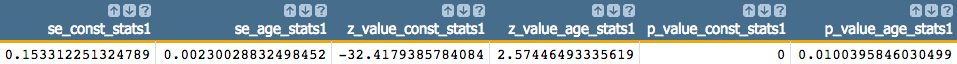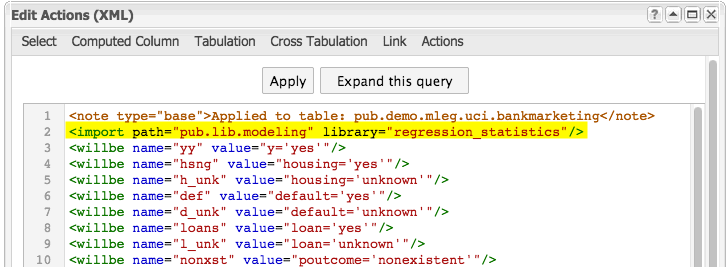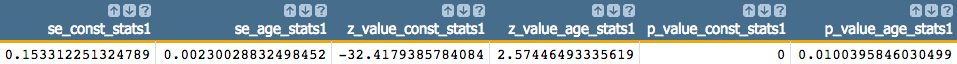For a particular model, you can extract various fit statistics such as deviance, AIC,
p-values, z-values, and standard errors. These statistics can be calculated using a
1010data-supplied library and inserting the associated block code within your
query.
To extract the logistic regression fit statistics:
-
Import the
regression_statistics library, which can be found
in pub.lib.modeling.
This library contains the block logreg_stats, which we will
use to calculate the fit statistics.
<import path="pub.lib.modeling" library="regression_statistics"/>
Note: It is best practice to put the
<import>
operation at the top of your Macro Language code; however, the only
requirement is that it appears prior to any
<insert>
operation that references block code within the specified library.
-
Insert the
logreg_stats block at the end of your query.
The block
logreg_stats takes a number of parameters:
model,
target,
arg_list,
get, and
ns. We will call this block and specify the parameters
using the
<insert>
operation.
<insert block="logreg_stats" model="model" target="yy"
arg_list="age duration previous empvarrate hsng h_unk def d_unk
loans l_unk nonxst succ blue tech j_unk svcs mgmt ret entr self
maid unemp stud marr sgl m_unk" get="all" ns="_stats1"/>
A number of new columns containing the various
fit statistics (as well as some intermediary columns that are used in the
calculation of the fit statistics) will be added to the table.
For example, the following columns show deviance and AIC:

The columns below show the standard error, z-values, and p-values for both
the intercept (indicated by const in the column names) and
the age variable: