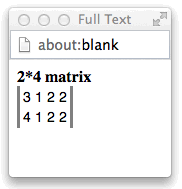g_matrix(G;S;O;X;T)
Returns a matrix model consisting of the data from the specified columns within a given group. (Available as of prod-9)
Function type
Vector only
Syntax
g_matrix(G;S;O;X;T)Input
| Argument | Type | Description |
|---|---|---|
G |
any | A space- or comma-separated list of column names Rows are in the same group
if their values for all of the columns listed in If If any of the columns listed in |
S |
integer | The name of a column in which every row evaluates to a 1 or 0, which determines
whether or not that row is selected to be included in the calculation If
If any of the values in
|
O |
integer | A space- or comma-separated list of column names that
determine the row order within a particular group If
If any of the values in |
X |
integer or decimal | A space- or comma-separated list of column names |
T |
integer | A scalar value The value of T indicates whether or not to return the
transpose of the matrix:
|
Return Value
For every row in each group defined by G (and for those rows where
S=1, if specified), g_matrix
returns a matrix model. The resultant matrices will have the same number of rows as the
number of columns specified by the X parameter, and the data in each column
of the matrix will correspond to each row in the group specified by G,
resulting in an n-row matrix, where n is the number of columns specified by
X.
If T=1, the transpose of that matrix is returned,
resulting in an n-column matrix.
Example
Consider the following table:
<table cols="name, data_1, data_2, data_3, data_4" title="g_matrix example"> John,8,0,5,1; John,2,0,1,1; Mary,3,1,2,2; Mary,4,1,2,2; John,5,2,3,1 </table>
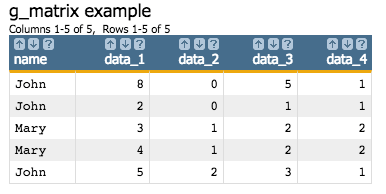
The following call to g_matrix(G;S;O;X;T):
<willbe name="matrix_0" value="g_matrix(name;;;data_1 data_2 data_3 data_4;0)"/>
results in a new column, matrix_0, which contains the matrix model.
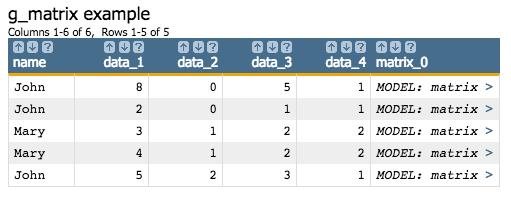
Clicking on the > character in the matrix_0 column for a
particular row will open a new window displaying the matrix for the group associated with
that row. The matrix will have the same number of rows as the number of columns specified by
the X parameter, and the data in each column of the matrix will correspond
to each row in the group specified by G.
For example, clicking on the > character in the first row of the
matrix_0 column displays the matrix for those rows where
name is John.
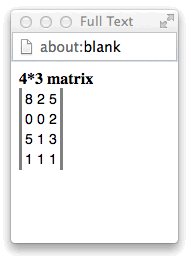
Since the table in this example has four data columns, the resultant matrix has four rows,
and since the group where name is John has three
rows in the table, the resultant matrix has three columns.
Clicking on any row that has Mary in the name
column displays the matrix for those rows:
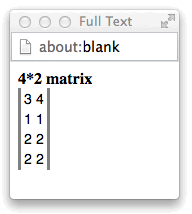
Consider when T is set to 1 in the
g_matrix(G;S;O;X;T) call:
<willbe name="matrix_1" value="g_matrix(name;;;data_1 data_2 data_3 data_4;1)"/>
The matrix_1 column will contain the models of the transposed matrices
(with respect to those generated when T is set to
0). These transposed matrices will have one column for each of the
columns specified by the X parameter, and the data in each row of the
matrix will correspond to each row in the group specified by G.
For example, clicking on any row in the matrix_1 column that has
Mary in the name column displays the transposed
matrix for those rows: