g_nacnt(G;S;X)
Returns the number of N/A values within a given group.
Function type
Vector only
Syntax
g_nacnt(G;S;X)Input
| Argument | Type | Description |
|---|---|---|
G |
any | A space- or comma-separated list of column names Rows are in the same group
if their values for all of the columns listed in If If any of the columns listed in |
S |
integer | The name of a column in which every row evaluates to a 1 or 0, which determines
whether or not that row is selected to be included in the calculation If
If any of the values in
|
X |
any simple type | A column name |
Return Value
For every row in each group defined by G (and for those rows where
S=1, if specified), g_nacnt
returns the integer value corresponding to the number of N/A values in the column listed in
X that are in the same group as that row.
If no values for a particular group are N/A, the result is 0.
Sample Usage
<base table="pub.doc.samples.ref.func.g_func_sample_usage"/> <willbe name="g_nacnt_1" value="g_nacnt(state;include;value)"/> <willbe name="g_nacnt_2" value="g_nacnt(state city;include;value)"/>
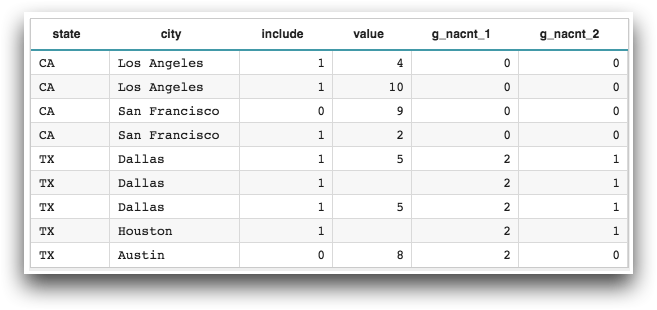
Text N/A Values
For g_functions, there is effectively no text N/A value since the empty string
('') is considered a valid value. Because of this,
g_valcnt(G;S;X) and g_nacnt(G;S;X) may not return the
expected results when dealing with text values. Therefore, you should test explicitly for
empty strings when using this function.
Consider the following table:
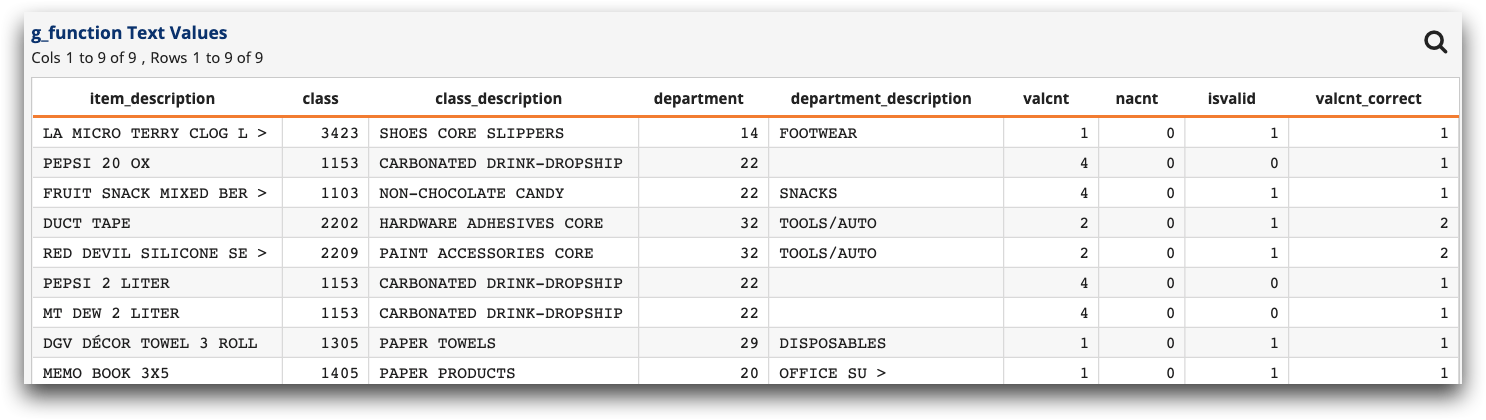
The last four columns in the table were created using:
<willbe name="valcnt" value="g_valcnt(department;;item_description)"/>
<willbe name="nacnt" value="g_nacnt(department;;item_description)"/>
<willbe name="isvalid" value="department_description<>''"/>
<willbe name="valcnt_correct" value="g_cnt(department;isvalid)"/>You can see that in the Department Description
(department_description) column, there is only one valid value in
department 22 (SNACKS). However, the g_valcnt(department;;item_description)
function in the valcnt column returns 4, and the
g_nacnt(department;;item_description) function in the
nacnt column returns 0. To find the number of valid values, you can
create a computed column isvalid with the value
department_description<>''. You can then create a computed column
valcnt_correct with the value
g_cnt(department;isvalid) to determine the correct number of valid values
for each department. In the case of department 22, valcnt_correct
displays the correct number of valid values (1).
Example
Let's say we want to know, out of all the entries in the Monthly Statewide Non-Seasonally Adjusted Unemployment Statistics table (pub.fin.fred2.bls.smsu), how many N/A values are in the Unemployed column for every state.
<base table="pub.fin.fred2.bls.smsu"/>Create a computed column using the g_nacnt(G;S;X) function. Specify
state as the group (G), since we're grouping by state;
specify unemp as X since we want the valid number of
values in that column; and leave the selection parameter (S) blank, since
we want to take into account all of the entries in the table (not just a subset of those
entries):
<willbe name="naentries" value="g_nacnt(state;;unemp)" label="# of N/A`Unemployment`Values"/>Since we didn't specify a selection column, the naentries column will show
the number of N/A unemployment entries for every state. For example, Arkansas
(AK) has 0 N/A entries, but Indiana
(IA) has 60. You can see there are missing values in the
unemp column for Indiana from 01/08 through 12/12.
Now let's see if we can find out for every state how many of the months that had missing
unemployment values also reported an unemployment rate over 6% for that month. We
essentially want to find out the same information, but for a subset of our data. For this,
we can use the selection column parameter of the g_nacnt(G;S;X)
function.
Create a computed column that evaluates to true if the Unemployment Rate value is greater than 6%:
<willbe name="over_six" value="unemp_rate>6.0" label="Over 6%"/>Now, use the over_six computed column as the selection column in the
g_nacnt(G;S;X) function:
<willbe name="naentries_over_six" value="g_nacnt(state;over_six;unemp)" label="# of N/A`Unemployed`Over 6%"/>The naentries_over_six column now shows for each state the total number of
months which had missing unemployment values and also reported an unemployment rate of over
6% for those months. So, in our example, Indiana had 18 months where they reported an
unemployment rate of over 6% but for which they didn't report the actual unemployment values
for those months.
