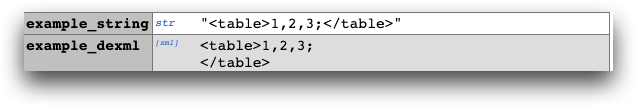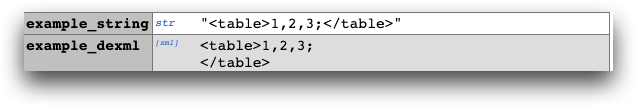Converts an XML string into a 1010data XML value or list of values
(str → xml). (Available as of version
11.07)
Input
| Argument |
Type |
Description |
S |
text |
An XML string |
O |
text |
A list of one or more special options: '[no]case',
'[no]stripa', '[no]stripc',
'[no]tabs', '[no]normnl',
'[no]nlattrs', 'nlcontents',
'[no]cdata', '[no]comments',
'[no]decl',
'[no]doctype''[no]uqa',
'[no]dups', '[no]lenient',
'[no]strict', '[no]escquote'.
Note: In most cases of dexml(), the default options will handle the
conversion properly, and therefore the option argument(s) can be left
blank.
'case' converts all tags and attributes to lower case. This is
the default option.'nocase' does not convert tags and attributes to lower
case.'stripa' strips leading/trailing whitespace in attribute
values. This is the default option.'nostripa' does not strip leading/trailing whitespace in
attribute values.'stripc' strips leading/trailing whitespace in content text.
This is the default option.'nostripc' does not strip leading/trailing whitespace in
content text.'tabs' allows tabs even outside of CDATA (in other words, don't
change tabs to spaces). 'notabs' changes tabs to spaces. This is the default
option.'normnl' normalizes newlines everywhere as required by spec.
This is the default option.'nonormnl' does not normalize newlines everywhere.'nlattrs' allows newlines inside attributes (doesn't change to
spaces). This is the default option.'nonlattrs' changes newlines inside attributes to spaces.'nlcontents' allows newlines in contents outside of CDATA
(doesn't change to spaces). This is the default option.'cdata' allows CDATA sections. This is the default option.'nocdata' does not allow CDATA sections.'comments' allows XML standard comments. This is the default
value.'nocomments' does not allow XML standard comments.'decl' allows XML standard <?xml..?>
declaration at the beginning of the document. This is the default option.'nodecl' does not allow the XML standard declaration.'dropdecl' allows XML standard declaration, but drops it from
the result.'doctype' allows XML standard <!DOCTYPE...>
declaration at the beginning of the document. This is the default option.'nodoctype' does not allow <!DOCTYPE...>
declaration.'dropdoctype' allows <!DOCTYPE...>
declaration, but drops it from the result.'uqa' allows unquoted attributes (such as <foo
bar=123>). This is the default option.'nouqa' does not allow unquoted attributes.'dups' allows duplicate attributes (such as <foo
bar=123 bar=456>).'nodups' does not allow duplicate attributes. This is the
default option.'lenient' tells dexml() to be lenient about
the & character. This is the default option.'nolenient' tells dexml() not to be lenient
about the & character.'strict' prohibits > character in contents.'nostrict' is not strict about the > character. This is the
default option.'escquote' passes " through in double-quoted attribute values,
allowing the quote character to be used without resorting to
". This is the default option.'noescquote' does not allow " to pass through. |
Return Value
Returns a 1010data value or list of values represented by the XML string. If the function
cannot convert the XML string, dexml throws an error message.
Example
The following example shows how dexml
converts a string into XML. The scope widget then displays the XML string and the string
converted to
XML.
<dynamic>
<do>
<set example_string="<table>1,2,3;</table>"/>
<set example_dexml="{dexml(@example_string;)}"/>
</do>
<widget class_="scope" refreshon_="1" show_="@example_string,@example_dexml"/>
</dynamic>
The
scope widget displays the string and the conversion to an XML
value: