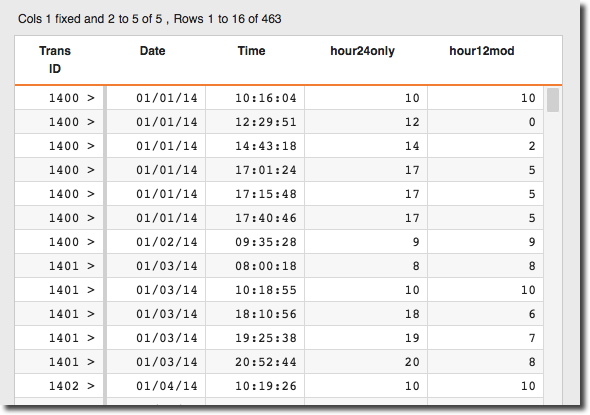mod(X;Y)
Returns the modulo of two given values.
Syntax
mod(X;Y)Input
| Argument | Type | Description |
|---|---|---|
X |
any numeric type | The dividend of the modulo operation |
Y |
any numeric type | The divisor of the modulo operation |
Return Value
Returns a numeric value corresponding to X modulo Y.
If both X and Y are integers, the result is an integer;
otherwise, the result is a decimal number.
If X is N/A, the result is 0. If Y is N/A, the result is
N/A. If X and Y are N/A, the result is N/A.
Sample Usage
X |
Y |
mod(X;Y) |
|---|---|---|
| 13 | 10 | 3 (integer) |
| 9 | 3 | 0 (integer) |
| 5.0 | 2.5 | 0 (decimal) |
| 5 | 1.5 | 0.5 (decimal) |
| NA | 1 | 0 (integer) |
| 1.0 | NA | NA (decimal) |
| NA | NA | NA (integer) |
Example
In this example, the hour is displayed in 24-hour time (hour24only) and
needs to be displayed as 12-hour time. The example uses the mod(X;Y)
function to return the 12-hour time, which is the result of hour24only
(X) modulo 12 (Y).
<base table="pub.doc.retail.salesdetail"/> <colord cols="transid, trans_date, tme"/> <willbe name="hour24only" value="hour(tme)"/> <willbe name="hour12mod" value="mod(hour24only;12)"/> <sel value="0.0001" sample="1"/>
Note:
<sel value="0.0001" sample="1"/> selects a random sample of
1/10,000th of the data.