sql
Run a SQL query on data in a Insights Platform table.
URL
https://[host]/[1010-version]/api/sql
Use this URL to test your SQL query in the editor. Click Submit to view the results of your SQL query below the text editor as HTML.
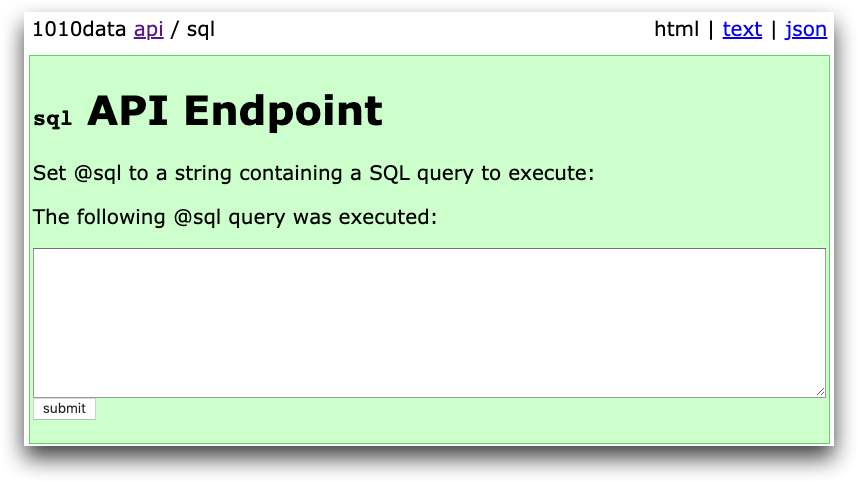
Click text or json in the upper right corner to view your query results as a simple text table or as JSON.
Note that the /api/sql endpoint supports running only a single query
at a time. To run multiple queries, you should instead instantiate the
api/sql endpoint by posting to api/new/sql.
The api/new/sql endpoint creates an instance of a SQL query and
returns a number called a tag, which represents a new endpoint with its own
state. You reference the instance with the endpoint
api/[tag_number].
Methods
POST
Parameters
@sql- A string containing a SQL query to execute.
Response
The result of your SQL query, which can be formatted as HTML, text, or JSON.
Fetching Result Data and Metadata
The SQL endpoint contains an index widget, so you can retrieve metadata and column
information from your SQL query. The index widget is @index, which
can be abbreviated as !.
You can use the following methods to refine your data:
!cols(@index/cols)- Returns a dictionary of metadata about the columns
!rows(@index/rows)- Returns the total number of rows in the query
!data?range=x&to=y(@index/data?range=x&to=y)- Query all rows or a range of rows.
?rangeis optional.xandyrepresent row numbers. The first row is row 0. Note that this breaks from the Macro Language convention, wherei_()(row number) begins at 1.
User Interface Example
The following SQL query instance uses default.test.solar and returns
a table of the planets that orbit the sun, sorted by distance from the sun.
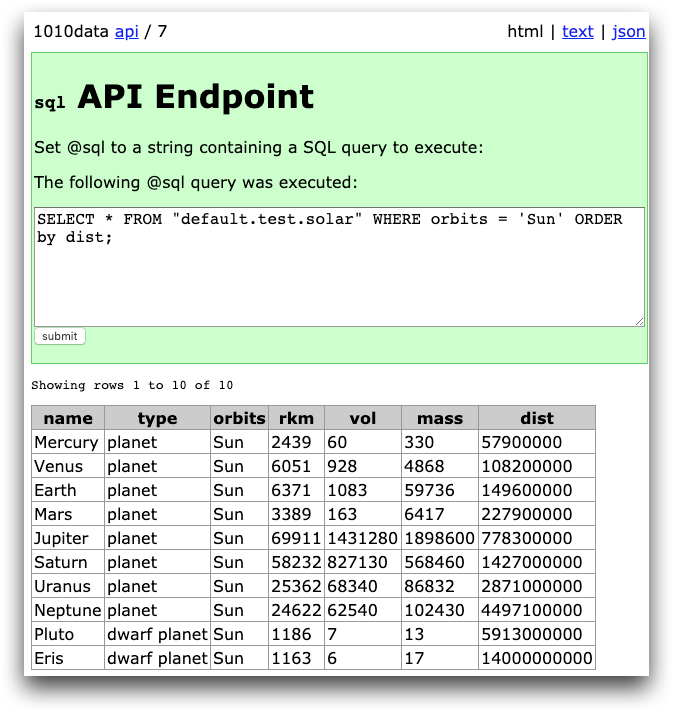
Click the json link in the upper right corner to return your query results as JSON, as follows:
{"name":
["Mercury","Venus","Earth","Mars","Jupiter",
"Saturn","Uranus","Neptune","Pluto","Eris"],
"type":
["planet","planet","planet","planet","planet",
"planet","planet","planet","dwarf planet","dwarf planet"],
"orbits":
["Sun","Sun","Sun","Sun","Sun","Sun","Sun","Sun",
"Sun","Sun"],
"rkm":
[2439,6051,6371,3389,69911,58232,25362,24622,1186,1163],
"vol":
[60,928,1083,163,1431280,827130,68340,62540,7,6],
"mass":
[330,4868,59736,6417,1898600,568460,86832,102430,13,17],
"dist":
[57900000,108200000,149600000,227900000,778300000,1427000000,
2871000000,4497100000,5913000000,14000000000]}
You can also click the text link to see your query results as a simple text table.
curl Example
In the following example, a curl command is used to perform a SQL query and present the results as text:
$ curl -s -b cookie.txt -d "sql=select * from default.test.solar
WHERE orbits = 'Jupiter' order by dist;"
'https://www2.1010data.com/beta-latest/api/sql/new:text'The results are as follows:
name type orbits rkm vol mass dist
--------- ----- -------- ----- ---- ----- --------
Io moon Jupiter 1821 25 89 422000
Europa moon Jupiter 1560 16 48 670900
Ganymede moon Jupiter 2634 76 148 1070000
Callisto moon Jupiter 2410 58 108 1880000Python Example
In the following example, a new SQL query instance is created by using the endpoint
api/new/sql. Then the tag returned is used to run the SQL
query. Finally, the method !cols returns the metadata of the
resulting table.
# Include system libraries import sys # standard python libs import json # for parsing api responses import getpass # for secure password entry import requests # http://python-requests.org/en/master/ ######################################################## # Step 1: use the API to start a new session: ######################################################## # Prompt for username and password usr = input("Username: ") pwd = getpass.getpass() ############################################################### # Step 2: now use the sessionID to post a request to the API ############################################################### # The URL where we will post username and password credentials u0 = "https://www2.1010data.com/beta-latest/api/!login" # Send the POST request to the API r = requests.post(u0, data=dict(uid=usr, pw=pwd), verify=True) # Decode the result so the sid and epw values may be stored and used in subsequent calls body = r.content.decode('utf-8') d = json.loads(body) session = dict(uid=usr, sid=int(d['sid']), epw=d['epw']) # Use the new session credentials to create a cookie, used in subsequent requests mycookie = {"session": "{uid}|{sid}|{epw}".format(**session)} # The URL to the endpoint of the QuickApp to manage SQL execution u1 = "https://www2.1010data.com/beta-latest/api/new/sql:json" # Post to this endpoint with the session cookie, and empty JSON. This will # return a handle to this QuickApp, so it may be used to execute SQL via another API call r = requests.post(u1, cookies=mycookie, json='{}', verify=True) # Decode the result, and extract the 'tag' which is the ID of the QuickApp running # in your Insights Platform session. res=json.loads(r.content.decode('utf-8')) tag = res.get('tag') print("tag=" + str(tag)) ########################################################################### # Step 3: issue the API command to fetch data according to the SQL query ########################################################################### # This URL points towards the QuickApp running in your Insights Platform session as the endpoint. u2 = "https://www2.1010data.com/beta-latest/api/"+str(tag)+":json" # The payload to send with the request is a SQL statement, querying a test table. sqlquery = "SELECT * FROM default.test.solar WHERE orbits='Jupiter' ORDER BY dist;" # Issue the API request, using the session cookie and the tag (part of the url 'u2' above) # Note how the SQL query is sent, formatted as part of a json block in the function call. r2 = requests.post(u2, cookies=mycookie, json={'sql':sqlquery}, verify=True) print("Result of the SQL Statement, executed via the API:\n" + r2.content.decode('utf-8') + "\n") u3 = "https://www2.1010data.com/beta-latest/api/"+str(tag)+"/!cols:json" r3 = requests.post(u3, cookies=mycookie, json={'sql':sqlquery}, verify=True) print("The following is the column metadata: \n" + r3.content.decode('utf-8') + "\n")
This code produces the following:
tag=[tag_number]
Result of the SQL Statement, executed via the API:
{"name":["Io","Europa","Ganymede","Callisto"],
"type":["moon","moon","moon","moon"],
"orbits":["Jupiter","Jupiter","Jupiter","Jupiter"],
"rkm":[1821,1560,2634,2410],
"vol":[25,16,76,58],
"mass":[89,48,148,108],
"dist":[422000,670900,1070000,1880000]}
The following is the column metadata:
{"name":["name","type","orbits","rkm","vol","mass","dist"],
"label":["name","type","orbits","rkm","vol","mass","dist"],
"width":[8,12,7,5,7,7,7]}
