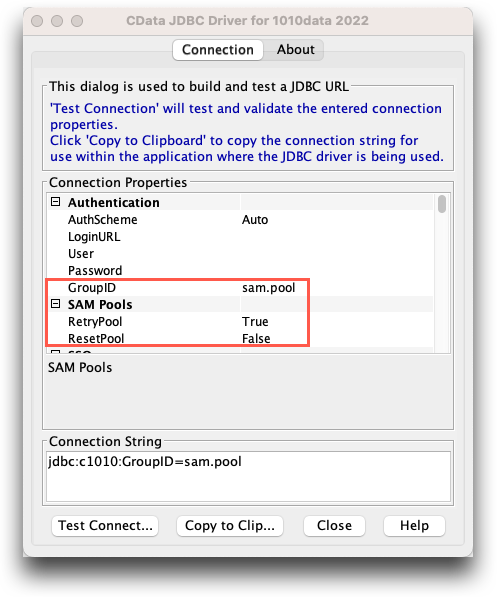Configure Shared Access Management (SAM) pools
SAM pools enable a single set of credentials to be shared among client-side threads.
To configure SAM pools for access to the Tableau Connector:
-
In C:\Program Files\Cdata\CData JDBC Driver for 1010data
2022\lib (Windows) or Applications/CData/CData JDBC
Driver for 1010data 2022/lib (macOS), double-click
cdata.jdbc.c1010.jar.
The CData JDBC Driver for 1010data 2022 screen appears.
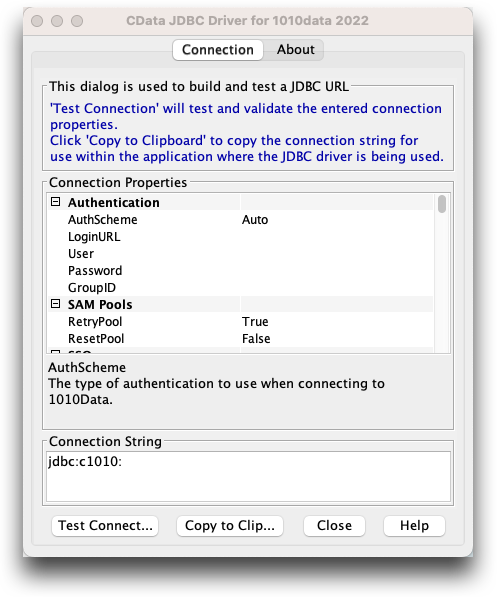
- In the Authentication section of the Connection tab, enter the GroupID for your SAM pool.
-
Scroll down to the SAM Pools section.
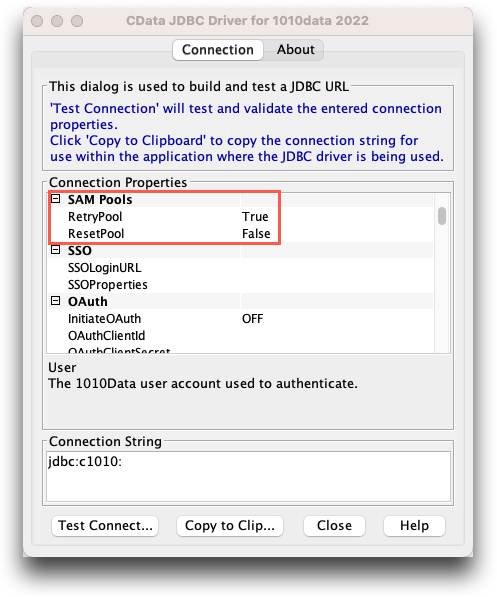
-
In the SAM Pools section, enter the following information:
- Retry Pool: Select True (the default value) if you want to retry the SAM pool login when all the SAM pool user IDs are currently in use.
- Reset Pool: Select True if you want to terminate all sessions and release all user IDs in the SAM pool attached to the user. The default value is False.
The SAM Pools section of the JDBC driver now looks similar to the following: