Install the connector
Follow the instructions below to install the 1010data Tableau Connector.
- Tableau 2021.2 or later
- Java 8 or above (download the latest version of Java for your operating system from https://oracle.com/java/ if necessary)
To install the Tableau Connector:
-
Find the JDBC Driver and the Tableau Connector downloads at this link.
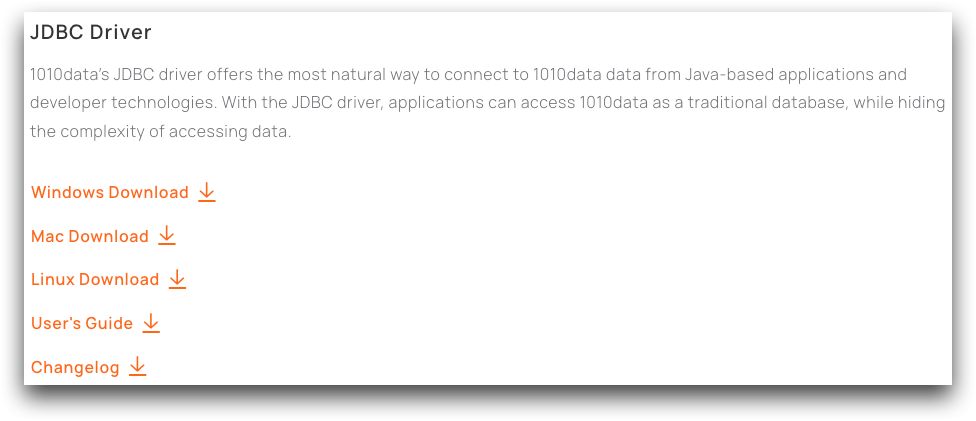
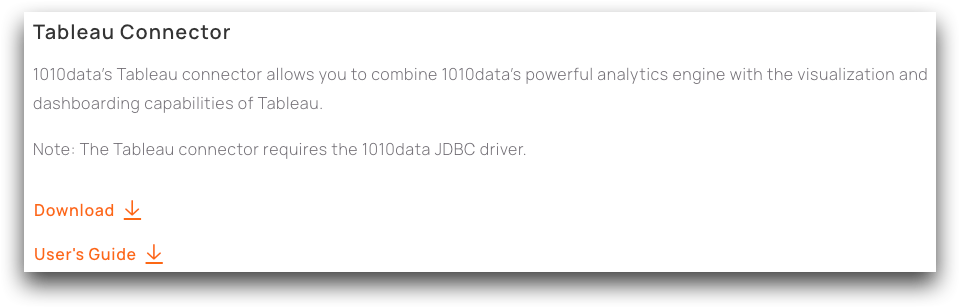
-
Download both the JDBC Driver installation file for your operating system
(jdbc_win.exe for Windows or
jdbc_mac.dmg for Mac) and the Tableau Connector file
(1010data.taco).
Both files are now in your downloads directory.
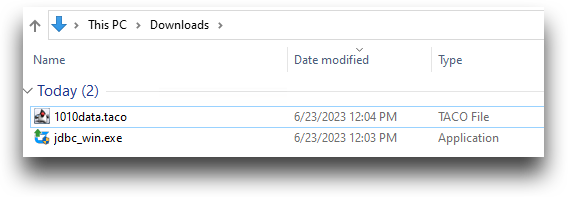
-
Run the installer.
The Install CData JDBC Driver for 1010data screen appears.
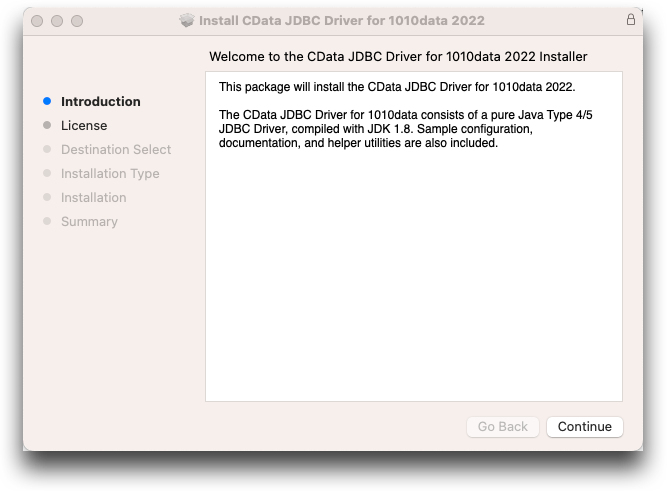
- Follow the prompts in the CData JDBC Driver for 1010data installer to install the connector. You can keep the default directory for the connector.
- Click Close when the setup is complete.
-
Move the 1010data.taco file you downloaded to the folder
C:\Users\[USERNAME]\Documents\My Tableau
Repository\Connectors.
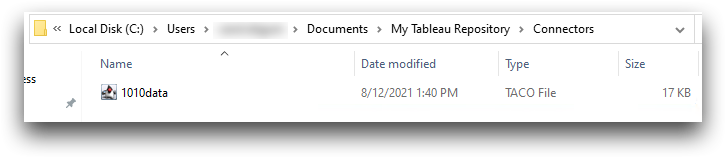
-
In the directory where you installed the Tableau Connector, find the
cdata.jdbc.c1010.jar file. It is in a
lib subdirectory.
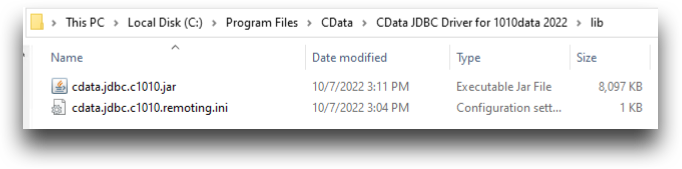
-
Copy the cdata.jdbc.c1010.jar file to the following
directory:
On Windows: C:\Program Files\Tableau\Drivers.
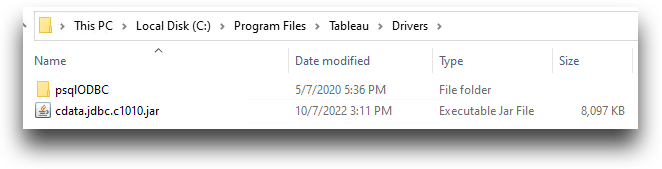 On macOS: ~/Library/Tableau/Drivers. You will need to show hidden files in the Finder or use the Terminal to copy the file, as follows:
On macOS: ~/Library/Tableau/Drivers. You will need to show hidden files in the Finder or use the Terminal to copy the file, as follows:cp cdata.jdbc.c1010.jar ~/Library/Tableau/Drivers
