Computing multiple cumulative sums
Cumulative sums can be useful to distinguish individual sums of several different groups.
Difficulty
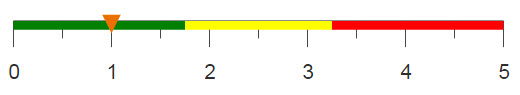
Objective
You have a table consisting of sales transactions and you would like to compute the
cumulative sum for each customer's purchase. You know how to do this in Excel using the
SUMIF function, and you would like to perform the same operation using
1010data.
Excel solution
In Excel, you can compute a cumulative sum for each desired group using some manipulation
of the SUMIF function. The below formula will produce a cumulative sum for
each customer's purchase.
=SUMIF(A$2:A2,A2,F$2:F2)And your resulting table should look like the following image.
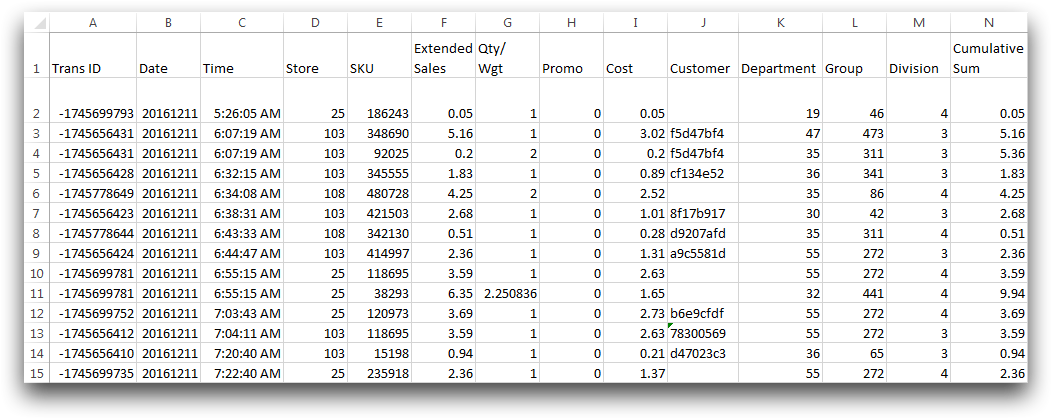
A simple cumulative sum can be calculated using the SUM function, and
using the Subtotal tool, you can obtain a sales subtotal for each
transaction. However, in order to obtain a cumulative subtotal for each transaction, you
need to manipulate the SUMIF function to compute an individual cumulative
sum for each unique transaction number. 1010data's cumulative sum
g_function, g_cumsum(G;S;O;X), allows you to calculate
each transaction cumulative sum with one simple expression.
Additionally, with Excel you can only compute the cumulative sums for a subset of the transactions because the sales detail table in its entirety is too large for Excel. With 1010data, you can perform these operations on the entire table at a much faster speed.
1010data GUI solution
From the 1010data menu bar click to open the dialog shown below.
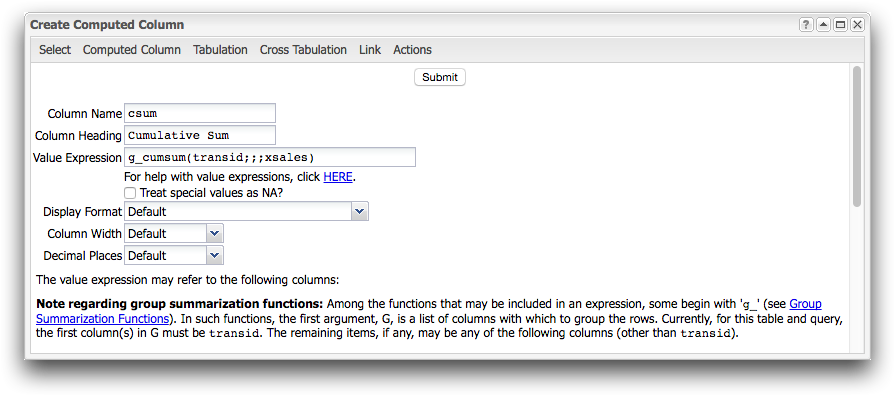
In the text box that corresponds to Value Expression, enter the
g_cumsum(G;S;O;X) function. The note section within the dialog relates
that customer and transid must be used for the
G argument. The S and O arguments are
left blank and xsales is used for the X argument. Upon
clicking Submit, the Sales Detail table will
look like the worksheet seen below.
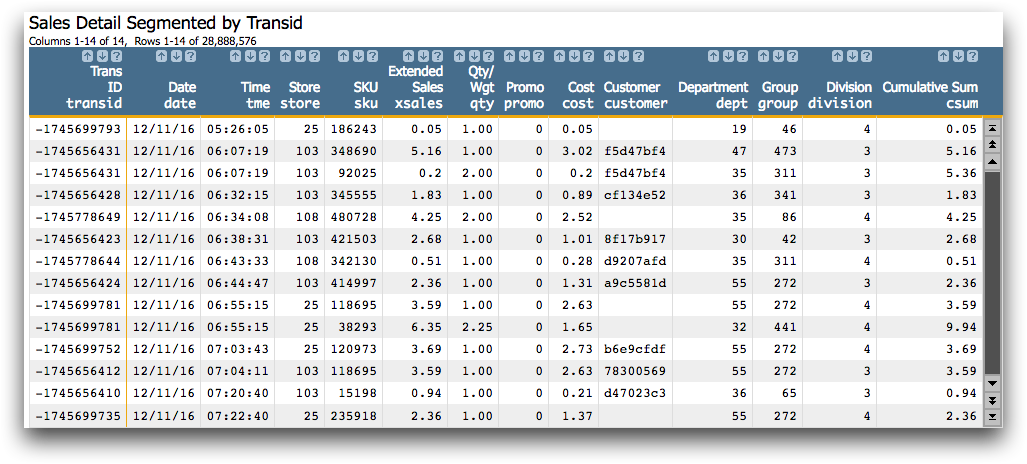
1010data Macro Language solution
The same results can be obtained by entering the following macro code into the Edit Actions dialog.
<base table="pub.doc.retail.altseg.sales_detail_transid"/> <willbe name="csum" label="Cumulative Sum" value="g_cumsum(transid;;;xsales)"/>
