decode(X;V1 V2 ...;R1 R2 ... RD)
Returns the value from the second list that corresponds to the particular element a given value matches in the first list; if there are no matches, returns the specified default value.
Syntax
decode(X;V1 V2 ...;R1 R2 ... RD)Input
| Argument | Type | Description |
|---|---|---|
X |
any simple type | A scalar value or the name of a column |
V |
any simple type | The values specified for the elements in V must be the same
type as X.A space- or comma-separated list of values |
R |
any simple type | The list R should have one more element (RD)
than V, which is the default return value.The values specified for
all of the elements in If A space- or comma-separated list of values |
Return Value
R) corresponding to the following:- If
XisV1, returnR1; else ifXisV2, returnR2; and so on. - If
Xdoes not match any of the elements inV, returnRD. IfRDis not specified, return N/A.
Sample Usage
X |
V |
R |
decode(X;V;R) |
|---|---|---|---|
| 3 | 1 2 3 4 5 | 'one','two','three','four','five','who knows' | 'three' |
| 0 | 1 2 3 4 5 | 'one','two','three','four','five','who knows' | 'who knows' |
| 0 | 1 2 3 4 5 | 'one','two','three','four','five' | NA |
Example
Let's use the table pub.demo.retail.item to illustrate the use of
decode(X;V1 V2 ...;R1 R2 ... RD).
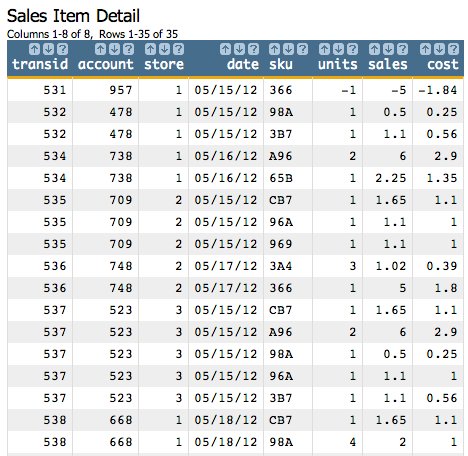
<willbe name="location" value="decode(store;1 2 3;'New York','Miami','London','Not a valid location')"/>This will give us the following new column:
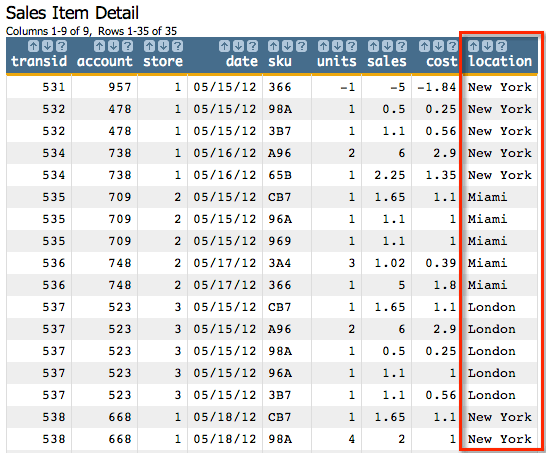
Since, in our example, there are no values in the store column that are
not 1, 2, or 3, the default value ('Not a valid location') is never
used.
