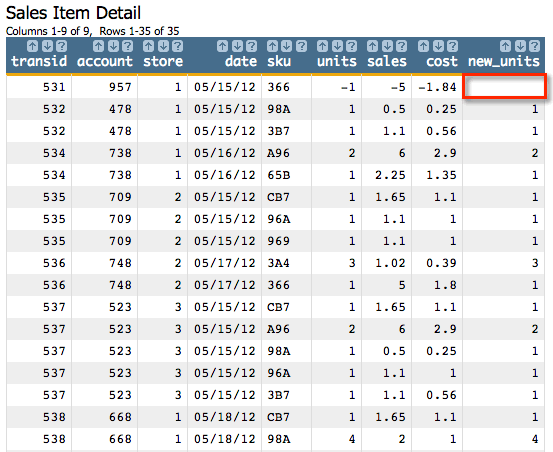nullif(X;Y)
Returns N/A if the two given values match.
Syntax
nullif(X;Y)Input
| Argument | Type | Description |
|---|---|---|
X |
any simple type | A column name |
| Y | any simple type | A scalar value or the name of a column |
Note:
X and Y must be the same type.Return Value
Returns N/A if the value in column X is equal to Y.
Otherwise, returns the value in column X.
If the value in column X is N/A, the result is N/A.
Sample Usage
X |
Y |
nullif(X;Y) |
|---|---|---|
| 1 | 999 | 1 |
| 999 | 999 | NA |
| NA | 999 | NA |
Example
Let's use the table pub.demo.retail.item to illustrate the use of
nullif(X;Y).
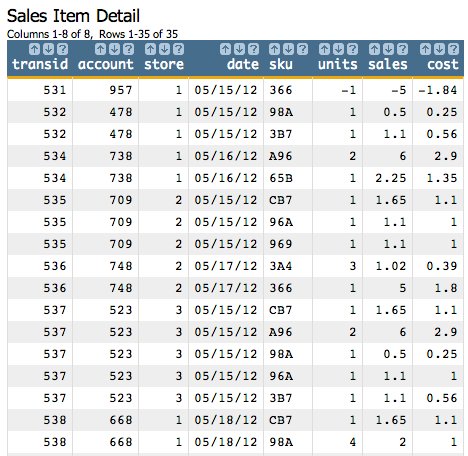
Let's say we want to change the -1 values in the
units column to N/A, but we want to keep all the other values the same.
To do this, we can create a new computed column that contains the desired results by using
the following Macro Language
code:<willbe name="new_units" value="nullif(units;-1)"/>This will give us the following new column: