g_chase(G;S;X;Y;K;D)
Returns a value indicating whether, in a hierarchy of linked nodes, a particular node is reachable from an initial selection of nodes; or, optionally, the smallest number of hops it would take to reach that node from the initial selection.
Syntax
g_chase(G;S;X;Y;K;D)Input
| Argument | Type | Description |
|---|---|---|
G |
any | A space- or comma-separated list of column names Rows are in the same group
if their values for all of the columns listed in If If any of the columns listed in |
S |
integer | The name of a column in which every row evaluates to a 1 or 0, which determines
whether or not that row is selected to be included in the calculation If
If any of the values in
|
X |
any simple type | X is a column of node IDs.A column name |
Y |
any simple type | Y is a column of pointers to the next node ID (out of X)
in a directed graph.Note: Trees are a subset of directed graphs.
A column name |
K |
integer | The name of a column that contains a 1 or 0 value, indicating the initial
selection of nodes If any of the values in |
D |
integer or text | A value that determines the behavior of the functionD can
either be an integer or one of the following string values:
If |
Return Value
For every row in each group defined by G (and for those rows where
S=1, if specified), g_chase
returns an integer value:
-
If
Dis 'all', then the result is 1 for all nodes that are reachable by any number of hops from the initial selection, which includes:- the initial set of rows R0 where
Kis 1 - the set of rows R1 that are pointed to by the initial set
R0 (i.e., those rows where
Xis found in the values ofYat R0) - the set of rows R2 that are pointed to by R1
- and so on ad infinitum
Otherwise, it returns a 0.
- the initial set of rows R0 where
-
If
Dis 'leaf', then the result is 1 for all leaf nodes that are reachable by any number of hops from the initial selection (i.e., it is effectively negative infinity). -
If
Dis 'depth', then the result for each row is the value corresponding to the least number of hops necessary to reach that row from the initial selection, or N/A if the row is not reachable. -
If
Dis a non-negative integer X, then the result is 1 only for the union of R0, R1, ... RX (i.e., for all nodes that are reachable by no more than X hops away from the initial selection). -
If
Dis a negative integer -X, then the result is 1 only for those rows in the union of R0, R1, ... RX that do not point to any subsequent rows (i.e., only for the leaf nodes that are at most X hops away from the initial selection). -
If
Dis 0, then trivially the function is equal toK.
Example
g_chase(G;S;X;Y;K;D) is a fairly complex function that "chases" linked
nodes in a hierarchy represented by two columns containing "parent" and "child" node
IDs.
Consider the following organization chart:
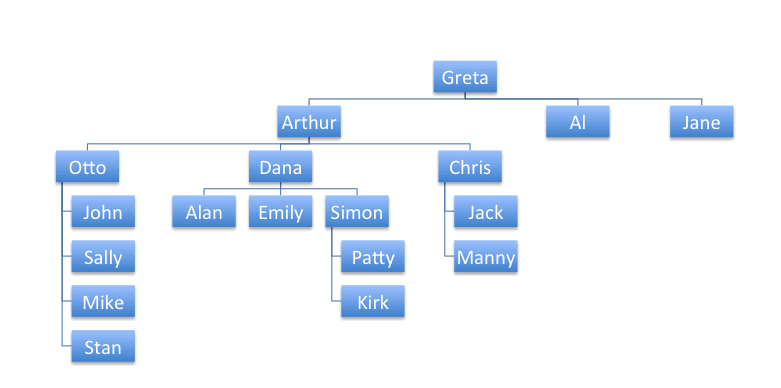
This chart can be represented by the following table:
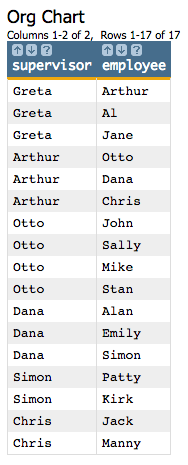
<table>
operation:<table title="Org Chart" cols="supervisor,employee" labels="Supervisor,Employee">
Greta,Arthur;
Greta,Al;
Greta,Jane;
Arthur,Otto;
Arthur,Dana;
Arthur,Chris;
Otto,John;
Otto,Sally;
Otto,Mike;
Otto,Stan;
Dana,Alan;
Dana,Emily;
Dana,Simon;
Simon,Patty;
Simon,Kirk;
Chris,Jack;
Chris,Manny;
</table>We can use g_chase(G;S;X;Y;K;D) to find all of the nodes under
Arthur.
We'll omit the G parameter so that all rows will be considered to be in
the same group, and we'll omit the S parameter since we want all rows to be
considered by the function.
For our X parameter, we'll specify the supervisor column,
and for the Y parameter, we'll specify the employee
column. (In relation to the organization chart, each value in the
supervisor column is the "parent" of the corresponding value in the
employee column.)
K parameter, we need to specify a column that indicates the
initial selection of nodes. So we'll create a computed column whose value is
1 for those rows where the supervisor column
has the value
'Arthur':<willbe name="top" value="supervisor='Arthur'"/>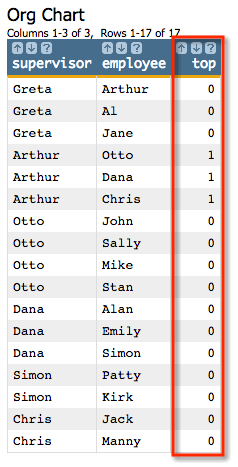
For the D parameter, we'll specify 'all' since we
want to find all of the nodes under Arthur.
g_chase(G;S;X;Y;K;D) will look
like:<willbe name="all" value="g_chase(;;supervisor;employee;top;'all')"/>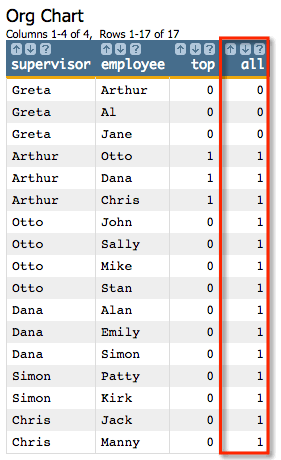
The all column contains a 1 for those nodes
that are reachable by any number of hops from the initial selection. Note that the
Greta node is not reachable from Arthur, so
each of those rows contain a 0.
D parameter to
'leaf':<willbe name="leaf" value="g_chase(;;supervisor;employee;top;'leaf')"/>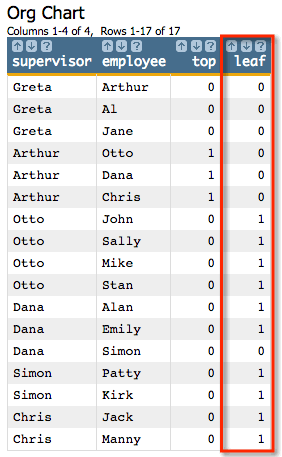
We can see that those rows where the leaf column contains a
1 are the rows that contain leaf nodes reachable by any
number of hops from the initial selection. Note that the row where
supervisor has the value Dana and
employee has the value Simon contains the value
0 because Simon is not a leaf
node.
D parameter to
'depth':<willbe name="depth" value="g_chase(;;supervisor;employee;top;'depth')"/>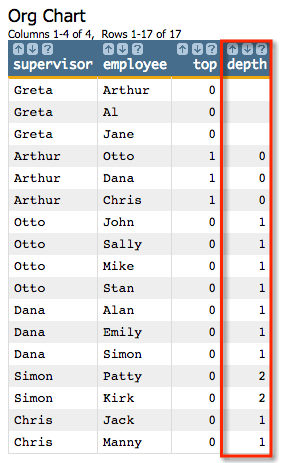
- Arthur is 0 hops from Arthur
- Otto is 1 hop from Arthur
- Simon is 2 hops from Arthur
