r_maplst(C;S;X)
Returns a list for each row in a table, in the order the columns appear in the table. (Available as of version 15.21)
Function type
Vector only
Syntax
r_maplst(C;S;X)Input
| Argument | Type | Description |
|---|---|---|
C |
any | A space- or comma-separated list of column names
If Note: The columns specified by
C must be either all numeric
(integer and decimal) or all text. |
S |
integer | A boolean column or an expression in
rcv_/rcn_/rct_ which determines
whether or not that column is selected to be included in the calculation. See System variables for more information about
rcv_/rcn_/rct_.If
|
X |
any | A column nameX is an expression that is used to transform the value or
name of each of the selected columns.Note: Use the system variables
rcv_, rcn_, and rct_ to
reference the column value, name, and type, respectively. |
Return Value
For each row of the table, r_maplst(C;S;X) returns a list of the values of
the columns specified in C. The values can then be transformed by
X, an expression in
rcv_/rcn_/rct_. If X
is omitted, then the values are simply the values of each column (or rcv_,
the default). For example, r_maplst(;;) yields a list for each row of table
data, containing the values of each column at each row.
Example
The following code finds the columns names beginning with the letter 'd' in the table pub.demo.retail.prod, selects only those columns that contain string data, converts the values contained within the columns to upper case, and displays the resulting values as a list:
<base table="pub.demo.retail.prod"/>
<willbe name="list" value="r_maplst('d*';rct_='a';strupcase(rcv_))"/>
<colord cols="list"/>
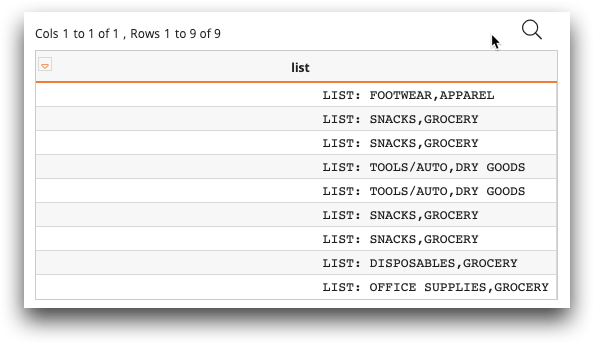
The C argument, 'd*', tells r_maplst to
select only those column names starting with 'd'. The S argument,
rct_='a', tells r_maplst to select only columns of type
string. The only columns beginning with 'd' and containing string data are
deptdesc and divdesc. The expression in
X,strupcase(rcv_), tells r_maplst to
convert the values in each column to upper case. Finally, the values contained within
deptdesc and divdesc are displayed as a list, in the
order in which they appear in the table.
