colunion(X;Y)
Returns a string consisting of the union of values from a given set of columns concatenated together using the specified separator, sorted in ascending order.
Syntax
colunion(X;Y)Input
| Argument | Type | Description |
|---|---|---|
X |
any | A list of column names |
Y |
text | One or more characters to be used as the separator |
Return Value
For each row of the table, colunion returns the text string consisting of
the union of the values for that row from all columns in X, concatenated
together using the separator specified by Y. The values in the resultant
string are sorted in ascending order. Duplicate values are eliminated in the union. This
function provides a way of combining the values of several columns into one column.
N/A values are ignored.
Sample Usage
values |
sep |
colunion(values;sep) |
|---|---|---|
| 'dog' 'cat' 'dog' | ',' | 'cat,dog' |
Example
In the "Product Master" table (pub.demo.retail.prod), let's say we
wanted to create a computed column that consisted of the division (div),
department number (dept), and department description
(deptdesc), separated by slashes ("/"). We could do this
by using the colunion(X;Y) function and specifying the three column names
in the list for the X parameter and the slash for the Y
parameter.
<base table="pub.demo.retail.prod"/> <willbe name="colunion_results" value="colunion(dept div deptdesc;'/')"/> <colord cols="colunion_results"/>
This would give us the following results:
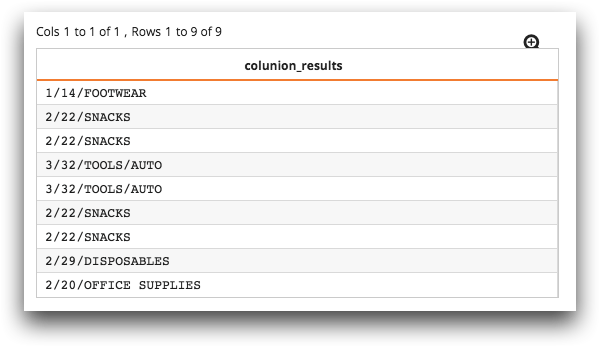
dept, div, and deptdesc,
colunion orders the results in ascending order. So, in our example, the
results are ordered: div, dept, and
deptdesc.