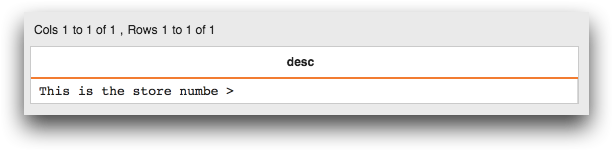tabledata(T;K;I)
Returns information about a given table based on a specified key. Certain keys, which return information about particular columns or data segments, require an index.
Syntax
tabledata(T;K;I)Input
| Argument | Type | Description |
|---|---|---|
T |
text | The path to the table about which you would like information Note: The table must have been opened via a data transformation operation such as
<base> or <link> prior to calling this
function. Otherwise, an error will occur. |
K |
text | The key that specifies what information you would like A full list of keys is provided below. Note: The key must be enclosed within single quotes.
|
I |
integer | The index position of the item you want information about Keys that return information about columns or data segments require an index to specify the particular item for which you want information. For instance, if you specify a key that returns information about a column, the index specifies which column. Keys that return more general information about the table, such as the short description or title, do not require an index. For these keys, you can omit this parameter. |
Keys without index
Certain keys provided to the K parameter of the
tabledata(T;K;I) function return general information about the table.
These keys do not require a value for the I parameter, which can be
omitted. The information returned by the tabledata(T;K;I) function is specific to
the key used in the K parameter. The returned values for each key are
listed below.
bytes- Decimal value representing the physical size of the object in bytes
columns- A comma-separated list of the columns in the table
ctype- Integer representation of the type of dataValid values are:
0table 1non-parameterized Quick Query 2parameterized Quick Query 3uploaded query (deprecated) 4merged table 5tolerant merged table (ignores missing tables) filtered- Returns
1if the table is filtered for the current userReturns
0if the table is not filtered for the current user(Available at of version 15.00)
hasfilter- Returns
1if a filter existsReturns
0if no filter exists(Available at of version 15.00)
id- Integer value representing a unique identifier
indexcols- Returns a comma-separated string of indexed columns associated with the table
keysldesc- Long description
linkheader- Link header
maxdown- Maximum number of cells in the table that you can downloadNote: The number of cells in a table is calculated by multiplying the number of rows by the number of columns.
ncols- Number of columns in the table
nprelinks- Number of prelinks associated with the table
nsegs- Number of segments in the table
owner- Username of the owner
path- Full path to the object
sdesc- Short description
secure- Boolean value indicating whether SSL encryption is required
(deprecated)Note: Since SSL encryption is always required when using 1010data, this value no longer has any significance.
segby- Comma-separated list of columns used to segment the new table
sortseg- Comma-separated list of columns used to sort and segment the new table
title- The label associated with the object
ts- Integer value representing the timestamp of the last modification
type- The type of objectValid values are:
dirfolder tabtable users- A comma-separated list of users or groups that have read access to the table
An N/A value indicates that the table inherits the permission of the parent folder.
Keys with index
Certain keys provided to the K parameter of the
tabledata(T;K;I) function return information about columns or data
segments. These keys require a value for the I parameter, which specifies
the particular column or data segment for which you want information. The information
returned by the tabledata(T;K;I) function is specific to the key used in the
K parameter. The returned values for each key are listed below.
The following keys return information related to the columns within the table. The index
provided by the I parameter for these keys is 1-based (i.e., specify a
value of 1 to get information about the first column in the table,
2 to get information about the second column, and so on).
col_case- Capitalization applied to column
col_desc- Description of the column
col_fixed- Boolean value indicating whether or not the column is fixed
col_format- Display format for the column, if set
If a display format has not been specifically set for a particular column, the
tabledata(T;K;I)function will return N/A for this key. col_label- Column label
col_name- Column name
col_type- Column typeValid values are:
iinteger fdecimal atext col_width- Column width, if set
If a column width has not been specifically set for a particular column, the
tabledata(T;K;I)function will return N/A for this key. prelink_path- The prelinked path
prelink_col- A comma-separated string of the local columns associated with the prelink
prelink_col2- A comma-separated string of the foreign columns associated with the prelink
prelink_ts- The timestamp associated with the prelink
I parameter for these keys is 0-based (i.e., specify a
value of 0 to get information about the first segment in the table,
1 to get information about the second segment, and so on).dataloc_from- First row number in the segment
dataloc_to- Last row number in the segment
dataloc_mach- Server on which the segment existsNote: A comma-separated list of server names indicates that the segment is mirrored on those servers.
dataloc_path- Absolute path on the server where the segment exists
Return Value
K parameter for
the table specified by the T parameter. If the key returns information
about columns or data segments, the I parameter specifies which
one.K and index value passed to
I.Example: Key without index
The following example creates a computed column that displays the size of the table
pub.demo.weather.hourly90. (Note that the I
parameter for tabledata(T;K;I) must still be accounted for within the
function call by including an empty value after the last semicolon.)
<base table="pub.demo.weather.hourly90"/>
<willbe name="size"
value="'{tabledata('pub.demo.weather.hourly90';'bytes';)}'"/>
<colord cols="size"/>
<sel value="i_=1"/>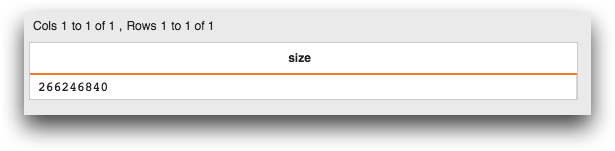
Example: Key with index (segment information)
The following example creates a computed column that displays a comma-separated list of the
servers on which the third segment of the table
pub.demo.weather.wunderground.observed_daily is stored. (Note that
the index specified by the I parameter for
tabledata(T;K;I) is 0-based for keys related to segments.)
<base table="pub.demo.weather.wunderground.observed_daily"/> <willbe name="machs" value="'{tabledata('pub.demo.weather.wunderground.observed_daily'; 'dataloc_mach';2)}'"/> <colord cols="machs"/> <sel value="i_=1"/>
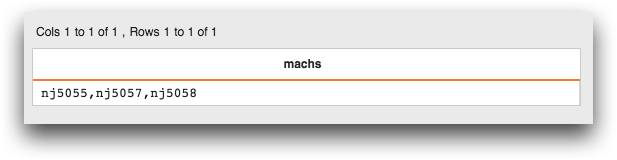
Example: Key with index (column information)
The following example creates a computed column that displays the description for the third
column of the table pub.demo.retail.item. (Note that the index
specified by the I parameter for tabledata(T;K;I) is
1-based for keys related to columns.)
<base table="pub.demo.retail.item"/> <willbe name="desc" value="'{tabledata('pub.demo.retail.item';'col_desc';3)}'"/> <colord cols="desc"/> <sel value="i_=1"/>