tomonth(X;Y)
Convert a string, date+time, or date to a date value in the form MM. (Available as of version 18.02)
Syntax
tomonth(X;Y)Input
| Argument | Type | Description |
|---|---|---|
X |
any | A scalar value or the name of a column containing date-related values Valid values can be of the form:
|
Y |
text | An optional argument specifying which date mode to use if the date has an
ambiguous format. For example, the string "1/2/3" can be interpreted as January 2,
2003 (using month/day/year format), or it can be interpreted as February 3, 2001
(using year/month/day format). Valid values are:
The default value is You can also add an
optional argument to tell Valid values are:
|
tomonth(X;Y) can take a variety of input values and uses internal logic to
parse the dates. For example, the function assumes that a 4-digit number represents a year,
and that a month name or abbreviation (such as "Jan") is obviously a month. Any ambiguities
are resolved using the setting of the Y argument.
Return Value
Returns an integer value in the form MM that can be expressed in a
date format (such as type:date). If X
contains a time stamp, it is discarded.
If the input is invalid and the Y argument includes
'invalidna', the function returns a null value. If the input is invalid
and the Y argument includes 'invaliderr', the function
throws an error. In this way, tomonth(X;Y) provides date validation if the
input value is already in a date or date+time
format.
For more information about date formats, see Dates and time.
Example
The following example converts strings containing dates in various formats to a year in the
form MM. The Y argument is 'mdymode',
so that any ambiguous dates are parsed as month/day/year.
<table cols="date_text"> "31 Oct 2017" "February 3, 2016 04:45:01" "1/2/5" "15/3/12" "2021Q4" </table> <willbe name="date_tomonth" value="tomonth(date_text;'mdymode')"/>
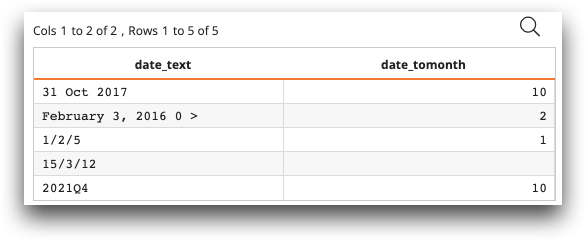
The first date, 31 Oct 2017, is parsed correctly because there
is no ambiguity about "Oct" being the month. The second date, February 3, 2016
04:45:01, is parsed after dropping the time stamp. The third date,
1/2/5, is ambiguous, so the Y argument tells
todate to parse the date as month/day/year, or
01/02/2005. 15/3/12, cannot be
parsed as month/day/year because it is not a valid date, and returns a null value.
2021Q4 is converted to the MM format
10 (October, the beginning of Q4).
