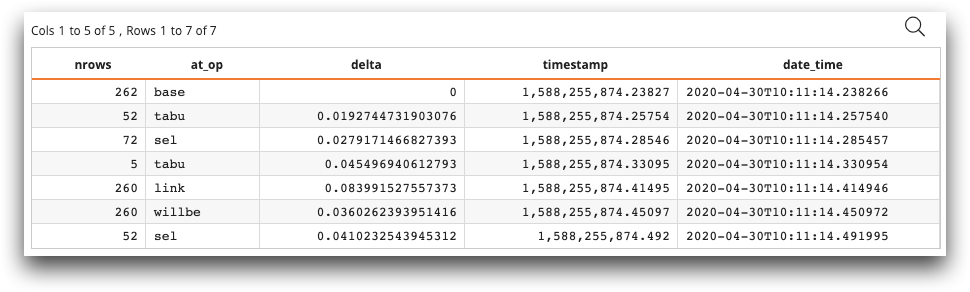Macro Language examples
The following examples show how to implement various Python applications within Macro
Language code with the functions ten.GetData(),
ten.MetaData(), ten.rows(), and
ten.rebase().
This section contains various examples of Python applications within the <code
language_=Python> tag of Macro Language. We start with a simple example that
shows how to enter a Python session from Macro Language, perform modifications to a table in
Python, and exit the Python session. The second example shows two different implementations
of a logger operation.
Example: A simple Python session
The following simple example demonstrates how to create a Macro Language query, enter a Python session, perform modifications to the table in Python, output a temporary table, and exit the Python session.
<!--Perform a Macro Language query with a tabulation--> <base table="demos.stations"/> <willbe name="elev_level" value="range2list(elev;10,100,500,1000;'sea level','low','mid','high','very high')"/> <tabu breaks="state" cbreaks="elev_level"> <tcol source="state" fun="cnt"/> </tabu> <!-- we enter the Python session here --> <code language_="python"> <![CDATA[ # we create Metadata object md, GetData object gd, and DataFrame df md = ten.MetaData() gd = ten.GetData() df = gd.from_ops(ops).as_pandas() # we set the metadata to ops (the state of the query at the <code> tag) md.from_path(table,ops) # we rename the column labels of the metadata labs = md.labels[2:] md.labels[0] = 'State' md.labels[1] = 'Total' md.labels[2:] = [s.replace('elev_level=','Elev. Level : ') for s in labs] md.names[2:] = [s.replace('elev_level=','').replace(' ','_') for s in labs] # we add the DataFrame and metadata to rebase to create a temporary table ops = ten.rebase(df,md) ]]> # we exit the Python session and continue with Macro Language </code>
In
this example, we first create a query in Macro Language. We start with the base table
demos.stations, create a column elev_level, and create a
tabulation that breaks out each state's stations by elevation level (sea
level, low, mid, high, and
very high).
Before the Python session, the query looks like the following:
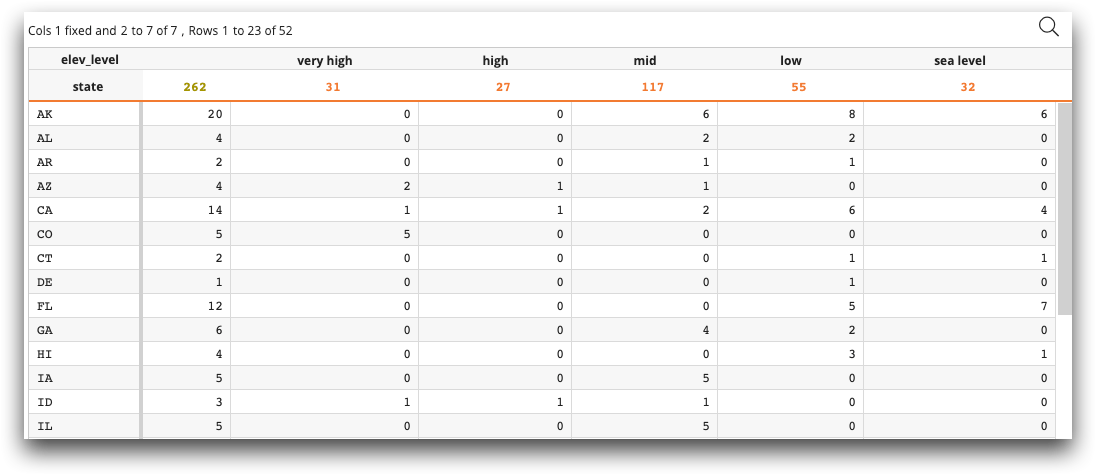
We then invoke <code
language_="python">. We did not need to import any libraries, because
<code> automatically imports numpy,
pandas, sklearn, and ten.
ten is a 1010data-supplied module that is loaded into the Python
session.
As discussed in Python in 1010data: Basic syntax, the variables
ops and table are loaded automatically into the Python
session. ops in this case is the state of the table
demos.stations before the <code> tag.
table is simply default.lonely.
After the
<!CDATA[ tag, you can begin entering Python code. This Python code
starts by instantiating the MetaData object md with
ten.MetaData() and the GetData object
gd with ten.GetData(). We use these objects to extract
both metadata and raw data. We also create the pandas DataFrame df and
assign it a value with the method gd.from_ops(ops).as_pandas().
Next, we use the method md.from_path(table,ops) to set the metadata
to the current state of the query.
Since we have a metadata object set to the current
query, we can now change the metadata of the table. The next lines of code change the
metadata labels for the columns of the table. The first two column labels
are changed to State and Total. The rest of the column
labels are changed to replace elev_level= with Elev. Level
:. The column names are also changed from the system-generated tabulation names
(m0, m1, etc.) to more meaningful column
names.
Finally, we can pass the resulting DataFrame and metadata to
the ten.rebase method. The return value of ten.rebase is
ops, which is a temporary table. The rebase method also
returns back a list with a path and a dictionary. The path is our new worksheet and is in
our temporary table cache. The dictionary has the same attributes as
<base> would have.
The table after the Python session now looks like the following:
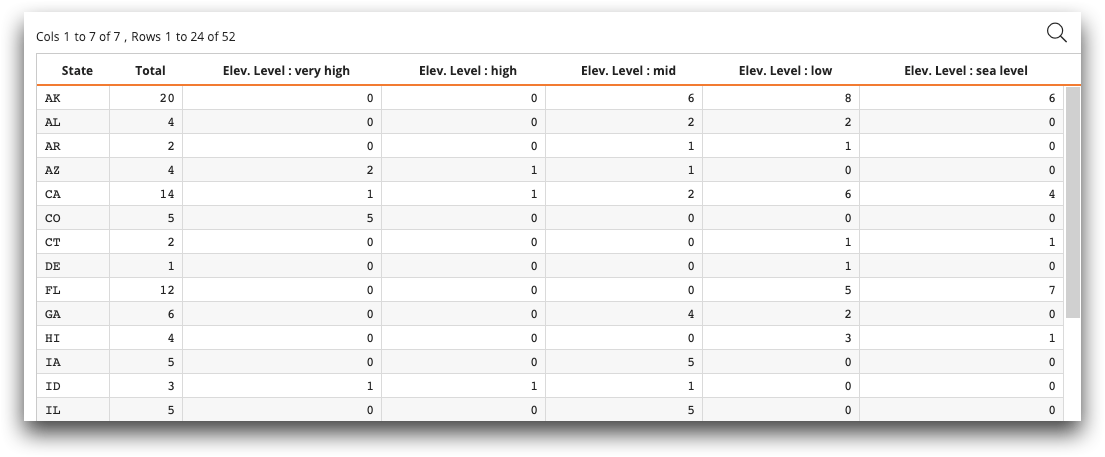
Example: Building a logger
The following example shows how to build a logger operation with Python. Since the Python
session is the same process as the 1010 process and the Python session doesn't close or end
when the <code> tag is finished, we can treat our Python session as a
cache. We can create an op in Python that caches some data with the various
GetData() methods.
The Macro Language code uses <defop> to create two ops,
<initialize_logger> and <log>. We create
<initialize_logger> at the very beginning of the query, and scatter
<log> throughout the query. See <defop> in the 1010data
Reference Manual for more information.
<base table="demos.stations"/> <library> <defop name="initialize_logger" msg=""> <code language_="python" msg="{@msg}"> <![CDATA[ import time import ten from datetime import datetime class QueryLog(): def __init__(self,ops,table,message): self.history = {k:[] for k in ['nrows','at_op','msg','delta','timestamp','date_time']} self.history['nrows'].append(ten.rows(ops,table)) self.history['at_op'].append(ops[-1][0]) self.history['msg'].append(message) t0 = time.time() self.history['delta'].append(0) self.history['timestamp'].append(t0) self.history['date_time'].append(self.to_isoformat(t0)) @staticmethod def to_isoformat(x): return datetime.fromtimestamp(x).isoformat() def log_state(self,ops,table,message): # note the order in which log_dic appends self.history['nrows'].append(ten.rows(ops,table)) self.history['at_op'].append(ops[-1][0]) self.history['msg'].append(message) t0 = time.time() self.history['timestamp'].append(t0) self.history['delta'].append(t0 - self.history['timestamp'][-2]) self.history['date_time'].append(self.to_isoformat(t0)) def get_log(self): return self.history # initializing our logger q_log = QueryLog(ops, table, '~{@msg}~') ]]> </code> </defop> <defop name="log" msg=""> <code language_="python" msg="{@msg}"> <![CDATA[ def tenten_eval_cover(ops,table,q_log): q_log.log_state(ops,table,'~{@msg}~') return (ops,table,q_log) # The wrapper function tenten_eval_cover protects us from # an optimized and sometimes unintuitive evaluation pattern # that occurs in some ops (link, merge, etc...). # To have total control of the scope of the evaluation you # can use a wrapper function. # # Note: This example is educational, it would be cleaner # to pass ops, and table as a return value from log_state(). ops,table,q_log = tenten_eval_cover(ops,table,q_log) ]]> </code> </defop> </library> <initialize_logger msg="init - stations"/> <tabu breaks="state"> <tcol fun="avg" name="avg_elev" source="elev"/> </tabu> <log msg = " tabu - (break:states,avg elev) "/> <link table2="demos.stations" expand="1"> <sel value="state='CA''TX''NY''FL''AK'"/> <log msg = " in link - sel - state" /> <tabu breaks="state"> <tcol fun="avg" name="avg_elev_big" source="elev"/> </tabu> <log msg = " in link - tabu - (break:states,avg elev)"/> </link> <log msg=" link - stations - expand "/> <willbe name="similar_elev" value="abs(avg_elev_big-avg_elev)"/> <sel value="g_first1(state;;similar_elev)"/> <log msg=" sel - g_first1 "/> <code language_="python"> <![CDATA[ #out to DataFrame ops = ten.rebase(pd.DataFrame(q_log.get_log())) ]]> </code>
The resulting temporary table contains the log of the activity in the table
demos.stations, including the number of rows affected by the operation,
the type of operation, a user-defined log message, and the amount of time each operation
took.
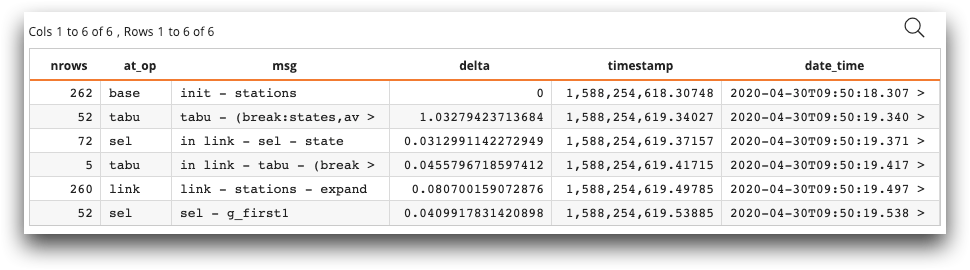
Example: Alternate logger
The following example also builds a logger, but makes use of<entire_="1"> in the <code> tag. The
entire flag drops the entire query in the ops value, not
just the ops up to the current code tag, as was the case in the previous examples. By having
the entire query in the ops, we can place our <code> tag for logging at
the very beginning and take log measurements for many query slices. Another advantage of
using the entire flag is that once the <code> tag is
finished, all results have been cached and we will not need to rerun the query. However,
adding log messages and skipping ops is more difficult with this
method.
<base table="demos.stations"/> <code language_="python" entire_="1"> <![CDATA[ # Using entire and recursion #loop over slices of the query, where each slices starts at 0 # The name of ith op is stored in first index, ops[i][0] # The dictionary of op attributes for the ith op is stored in the second index, ops[i][1] # import time from datetime import datetime def to_isoformat(x): return datetime.fromtimestamp(x).isoformat() history = {k:[] for k in ['nrows','at_op','delta','timestamp','date_time']} def log_query(ops,table,hist): # determine the number of ops in the entire query in this scope! nops = len(ops) for i in range(0,nops): if 'ops' in ops[i][1]: log_query(ops[i][1]['ops'],ops[i][1]['table2'],hist) history['nrows'].append(ten.rows(ops[0:i+1],table)) history['at_op'].append(ops[i][0]) t0 = time.time() history['timestamp'].append(t0) history['delta'].append(0 if len(history['delta']) == 0 else t0 - history['timestamp'][-2]) history['date_time'].append(to_isoformat(t0)) log_query(ops,table,history) ops = ten.rebase(pd.DataFrame(history)) ]]> </code> <tabu breaks="state"> <tcol fun="avg" name="avg_elev" source="elev"/> </tabu> <link table2="demos.stations" expand="1"> <sel value="state='CA''TX''NY''FL''AK'"/> <tabu breaks="state"> <tcol fun="avg" name="avg_elev_big" source="elev"/> </tabu> </link> <willbe name="similar_elev" value="abs(avg_elev_big-avg_elev)"/> <sel value="g_first1(state;;similar_elev)"/>
The resulting log looks like the following: