Connect to 1010data Quick Queries
Another way to connect to 1010data is to connect to a 1010data saved Quick Query.
Saved Quick Queries allow you to import a subset of a 1010data table into Tableau.
To save a Quick Query and import it into Tableau:
- If you don't have a Quick Query created already, create and save a Quick Query in TRS. See Save an analysis as a Quick Query in the 1010data Insights Platform User's Guide for more information.
- Add the Quick Query to your schema. See Add a Quick Query to a schema in the 1010data Insights Platform User's Guide for more information.
- After you have connected to 1010data in Tableau, select your Database and Schema.
-
Under Table, select the Quick Query created in TRS.
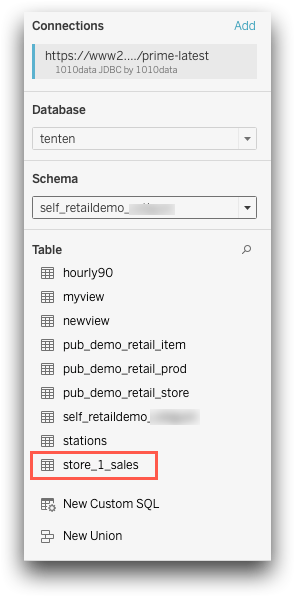 The results of the Quick Query appear below.
The results of the Quick Query appear below.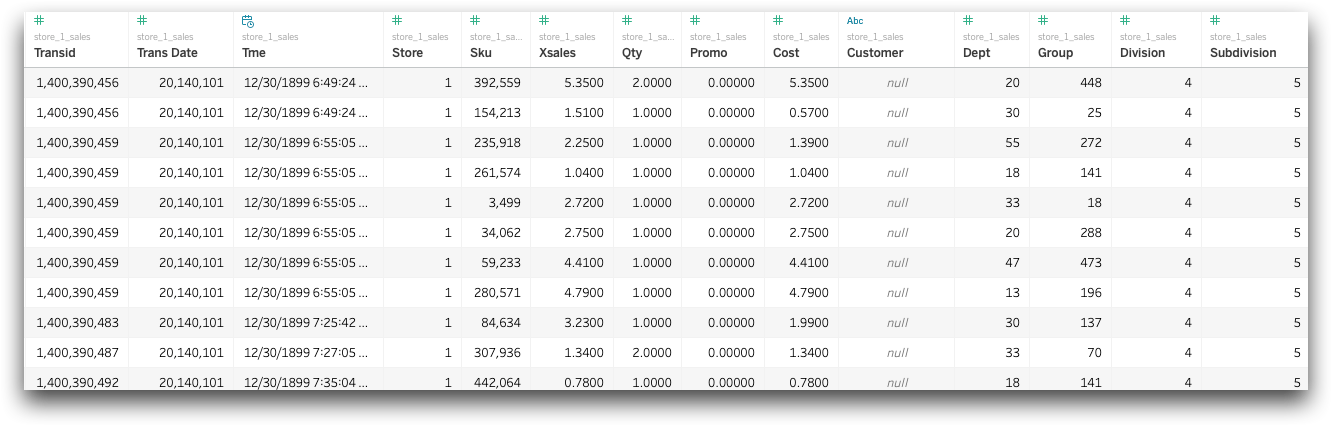
- Select the Sheet 1 tab to start your analysis and visualization of your data.
