Add a Quick Query to a schema
Add a 1010data Quick Query to a specified schema.
You must select or add a schema in the Schema tab before you can add a Quick Query to a schema. The method for adding a Quick Query is similar to adding a table to a schema. The Columns tab then allows you to modify column metadata.
-
Create and save a Quick Query in TRS or Macro Language Workshop. See Quick Queries/PQQs or Save a query for more information.
The following example shows a Quick Query named Store 1 Sales with a simple selection of
store="1".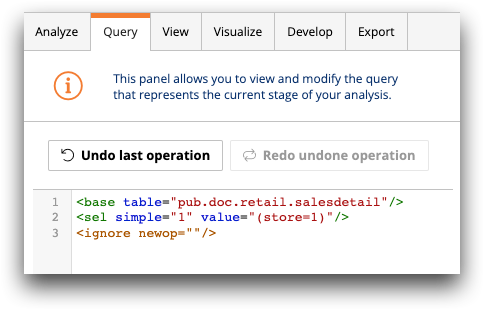
- In the SQL Metadata Tool (), navigate to the Tables tab.
-
In the Table name text box, enter the name of the new
table.
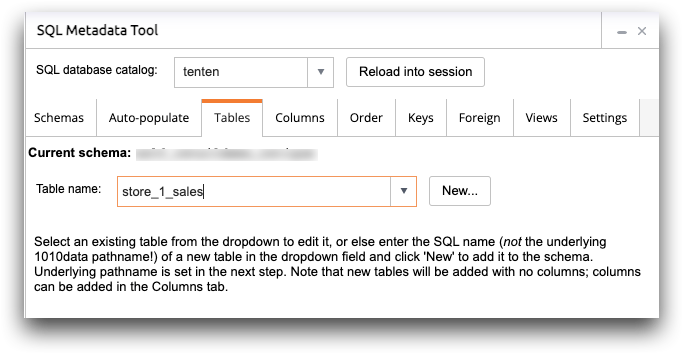 Note: The table name is the SQL name, not the underlying 1010data pathname.
Note: The table name is the SQL name, not the underlying 1010data pathname. - Click New.
-
In the Underlying path drop-down list, select the
underlying 1010data Quick Query for your SQL database. Quick Queries have the
query (
 ) icon.
) icon.
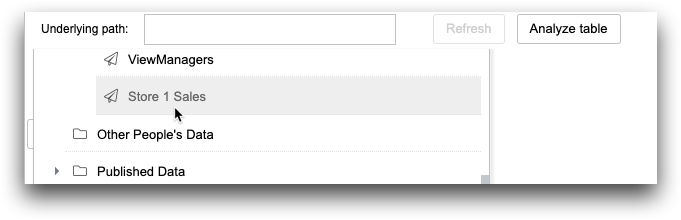
-
Click Analyze table.
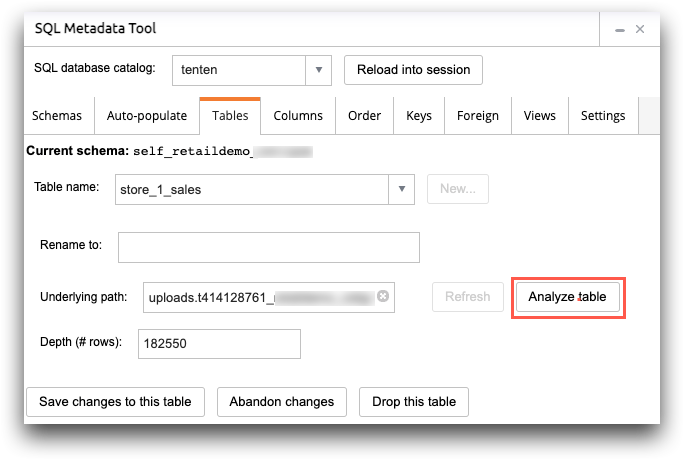 Analyze table attempts to map the 1010data Quick Query results to SQL. Since 1010data type mapping to SQL is not 1:1, it might be necessary to edit some of the determined types after analysis. You can perform these edits in the Columns tab.The SQL Metadata Tool analyzes the underlying data and saves the table.
Analyze table attempts to map the 1010data Quick Query results to SQL. Since 1010data type mapping to SQL is not 1:1, it might be necessary to edit some of the determined types after analysis. You can perform these edits in the Columns tab.The SQL Metadata Tool analyzes the underlying data and saves the table.
