Save an analysis as a Quick Query
Save the operations of an analysis in the Trillion-Row Spreadsheet as a Quick Query.
After an analysis in the Trillion-Row Spreadsheet (TRS) is saved as a Quick Query, you can return to the analysis at a later time or share the Quick Query with other 1010data Insight Platform users.
You can save the analysis as a new Quick Query or replace an existing Quick Query that you own.
To save your analysis as a Quick Query:
-
In the Trillion-Row Spreadsheet, click the Develop
tab.
The Trillion-Row Spreadsheet displays the options available for further developing your TRS analysis.
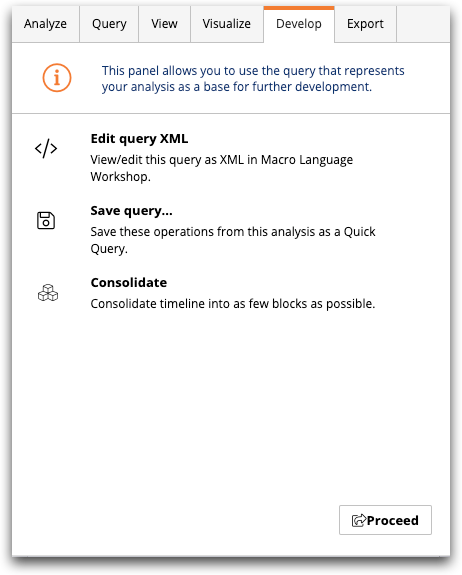
-
Click Save query.
The Trillion-Row Spreadsheet displays the object browser and save option fields.
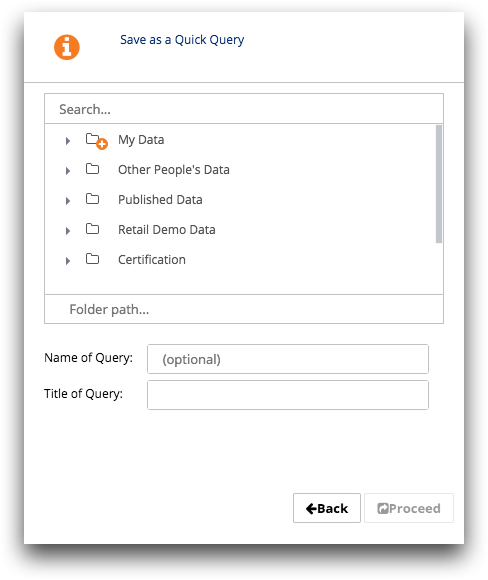
-
Do one of the following:
Option Description Save a new Quick Query Select the folder in which you want to save the new Quick Query. Note: You can only save the Quick Query to a folder you own ( ) or have permission to add to (
) or have permission to add to ( ).
).Replace an existing Quick Query Select an exiting Quick Query that you want to replace. Note: You can only replace a Quick Query that you own ( ).
). -
Complete the following fields:
- Name of Query
- Optionally, enter a name for the Quick Query.The name is the file name of the saved Quick Query. It must begin with a letter and can only contain numbers, letters, and underscores. The name cannot contain any spaces or other special characters. If you leave this field blank, a system-generated name will be used (e.g., t662528755_yourusername).Note: If you save the Quick Query in the My Data folder, you cannot enter anything in the Name field. Instead, the Insights Platform uses a system-generated name.
- Title of Query
- Enter a title for the Quick Query.
The title is used to help describe the behavior of the Quick Query (e.g., Transactions by Store) and may contain any combination of uppercase and lowercase letters, numbers, spaces, and special characters.
-
Click Proceed.
The Trillion-Row Spreadsheet saves the Quick Query and displays a confirmation message.
