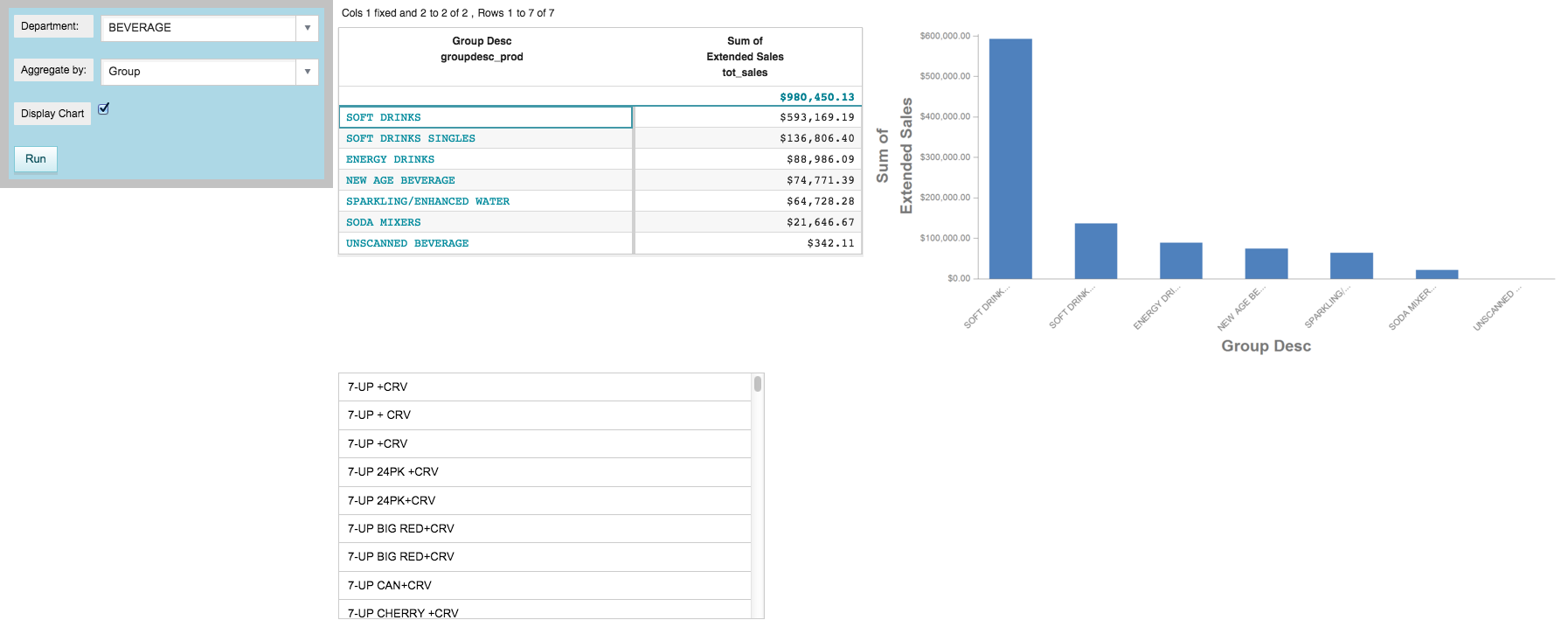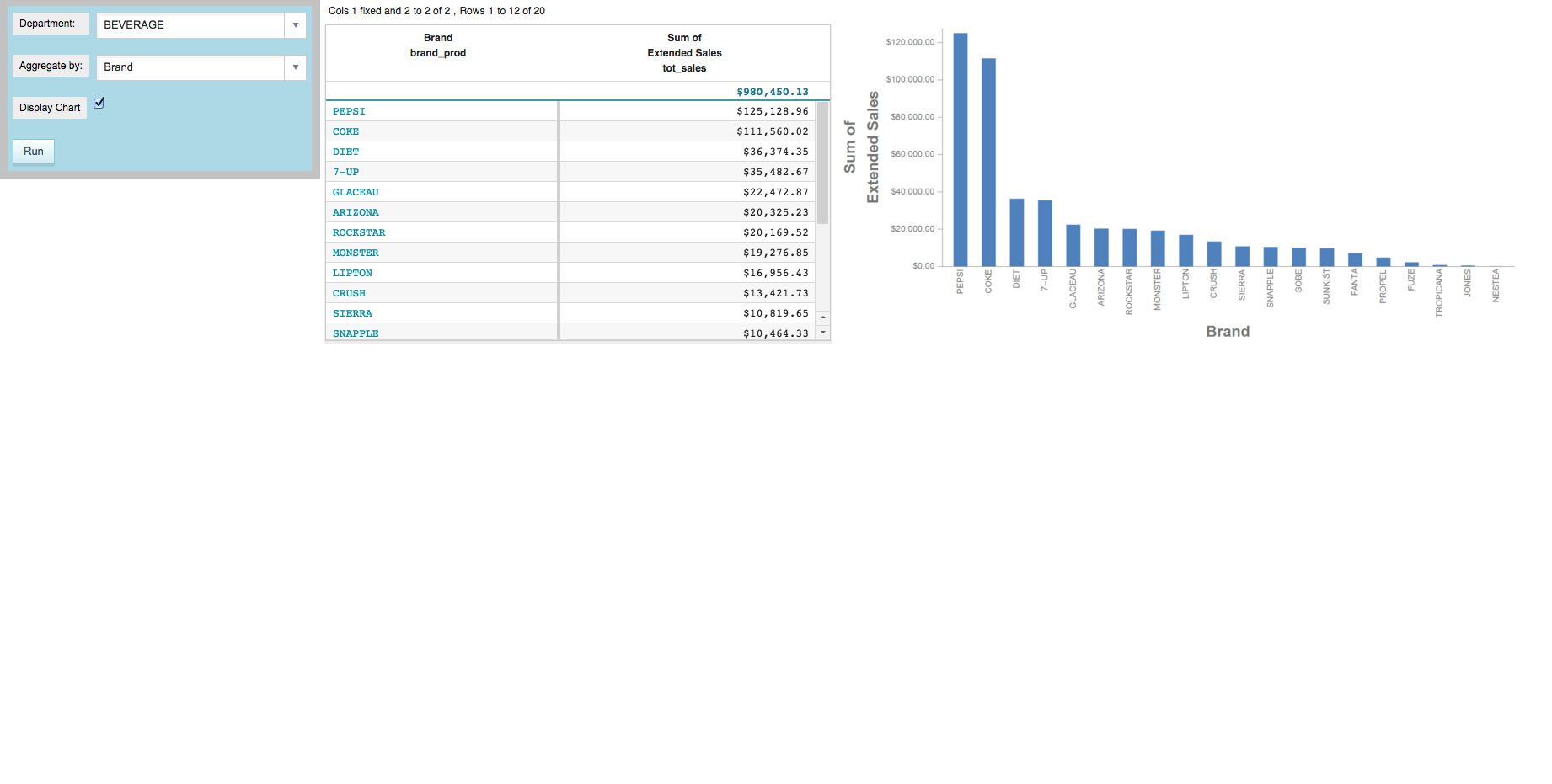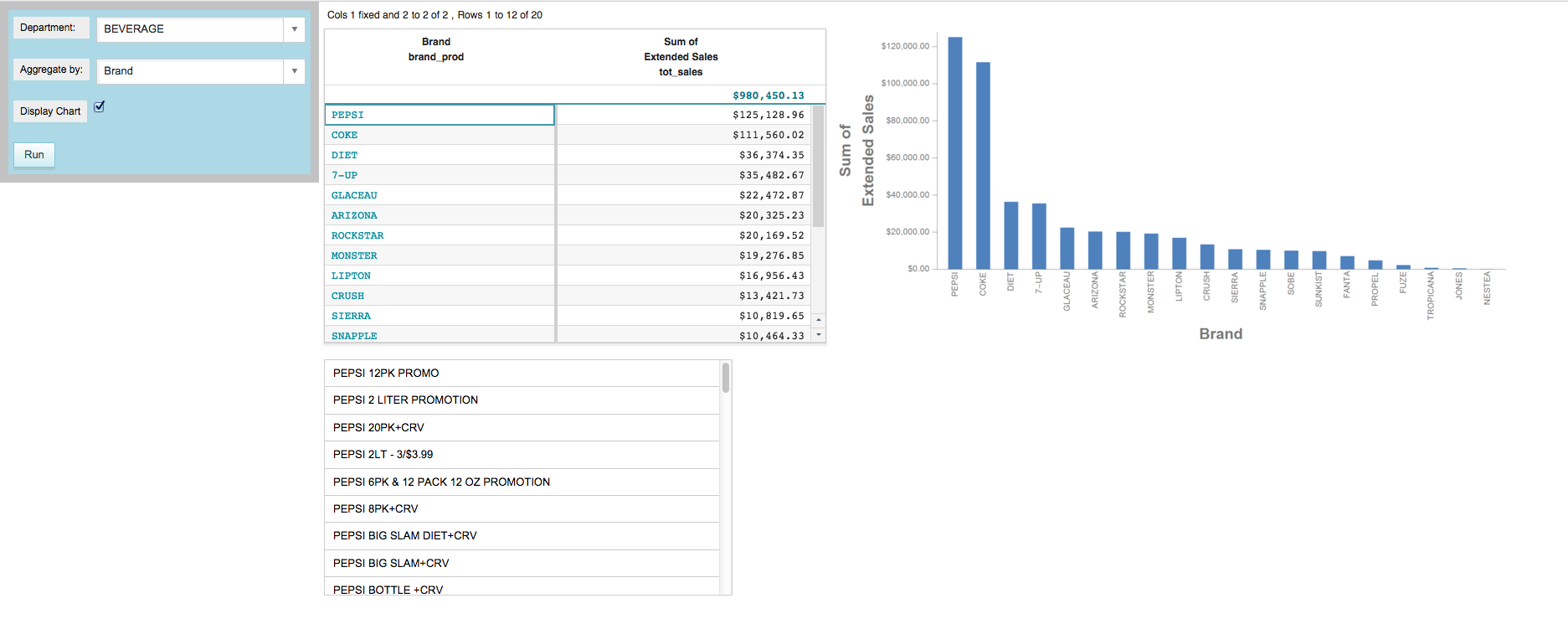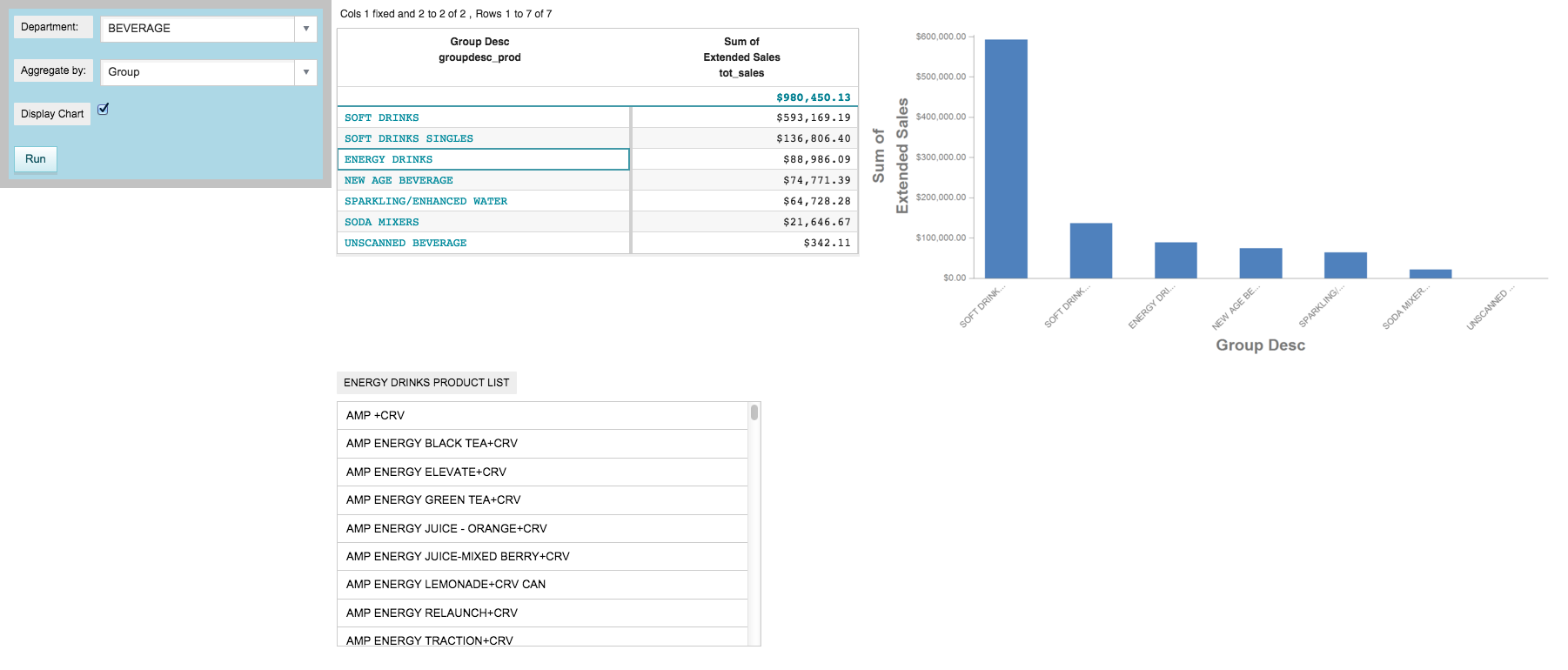Do something when a variable changes
There are times you might want to do something when a particular dynamic variable changes. For instance, you could imagine that if the user interacted with a certain widget in the QuickApp, you would want to set the value of one or more other dynamic variables.
In Display a widget conditionally, the list widget is only displayed if the user has clicked an item in the grid widget. After that, the widget remains visible. However, if the user changes a value in the Department or Aggregate by drop-down widgets, you might want to hide the list widget again until the user makes a new selection in the grid widget.
This can be accomplished by adding a <do> clause that is triggered when
either the aggregate_by or selection dynamic variables
change. The <do> clause will set clicked_value to the
empty string. When clicked_value is equal to the empty string, the list
widget is invalidated and subsequently hidden.
To do something when a variable changes:
Since the value of the brand or group description that the user clicked in the grid
widget is stored in the clicked_value dynamic variable, that value can be
used to create a label for the list widget, which could be used to identify the contents
of the list. The value of this label can be set in a different <do>
clause, which is triggered when clicked_value changes.
Cumulative QuickApp code
The Macro Language code for the QuickApp up to this point is:
<defblock name="sales_by_date" prod_table="" department="" group_by=""> <link table2="{@prod_table}" col="sku" col2="sku" suffix="_prod" type="select"> <sel value="dept={@department}"/> </link> <tabu label="Tabulation on Sales Detail" breaks="{@group_by}"> <tcol source="xsales" fun="sum" name="tot_sales" label="Sum of`Extended Sales" format="type:currency"/> </tabu> <sort col="tot_sales" dir="down"/> <sel value="({@group_by} <> '')"/> </defblock> <dynamic selection="19" product_master="pub.doc.retail.product" sales_detail="pub.doc.retail.salesdetail" aggregate_by="groupdesc_prod" mode_="auto" display_chart="1" clicked_value="" list_title="PRODUCT LIST"> <do onchange_="@aggregate_by,@selection"> <set clicked_value=""/> </do> <do onchange_="@clicked_value"> <set list_title="{@clicked_value} PRODUCT LIST"/> </do> <layout background_="lightblue" border_="10"> <widget class_="dropdown" base_="{@product_master}" inputwidth_="250" value_="@selection" label_="Department:" labelwidth_="75"> <tabu label="Tabulation on Product Master" breaks="deptdesc"> <break col="deptdesc" sort="up"/> <tcol source="dept" name="dept" fun="first" label="First`Department"/> </tabu> <colord cols="dept,deptdesc"/> </widget> <widget class_="dropdown" value_="@aggregate_by" label_="Aggregate by:" labelwidth_="75" inputwidth_="250"> <table>groupdesc_prod,Group;brand_prod,Brand </table> </widget> <widget class_="checkbox" label_="Display Chart" value_="@display_chart"/> <widget class_="button" text_="Run" type_="submit"/> <ignore> <widget class_="text" text_="Current selection: {@selection}"/> </ignore> </layout> <layout> <layout> <widget class_="grid" base_="{@sales_detail}" insert_="sales_by_date" prod_table="{@product_master}" department="{@selection}" group_by="{@aggregate_by}" invmsg_="Click Run for changes to take effect" holdfor_="@aggregate_by,@selection" clickable_="{@aggregate_by}" value_="@clicked_value"/> <widget class_="graphics" base_="{@sales_detail}" width_="800" insert_="sales_by_date" prod_table="{@product_master}" department="{@selection}" group_by="{@aggregate_by}" invmsg_="Click Run for changes to take effect" visible_="{@display_chart}" holdfor_="@aggregate_by,@selection"> <graphspec> <chart type="bar"> <data x="{@aggregate_by}" y="tot_sales"/> <ticks xrot="45"/> <style xaxissize="10" yaxissize="10"/> </chart> </graphspec> </widget> </layout> <layout> <widget class_="list" base_="{@product_master}" width_="500" maxheight_="600" require_="{@clicked_value <> ''}" invmode_="hide" label_="{@list_title}"> <if test="{@aggregate_by = 'brand_prod'}"> <then> <sel value="(brand='{@clicked_value}')"/> </then> <else> <sel value="(groupdesc='{@clicked_value}')"/> </else> </if> <colord cols="sku,description"/> <sort col="description" dir="up"/> </widget> </layout> </layout> </dynamic>