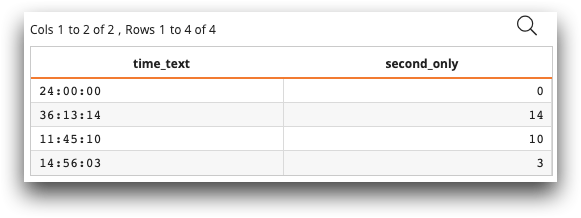tosecond(X;Y)
Convert a string, date+time, or time to a time value in the form SS. (Available as of version 18.04)
Syntax
tosecond(X;Y)Input
| Argument | Type | Description |
|---|---|---|
X |
any | A scalar value or the name of a column
containing date-related values Valid values can be of the form:
|
Y |
text | An optional argument indicating how to display the results Valid values are:
|
tosecond(X;Y) can take a variety of input values. It allows a date+time
value, discarding the date portion. It will also accept fractional seconds values, such as
'12:23:44:123', but will truncate the time to SS format.
Return Value
Returns the integer value corresponding to the second portion of the time-related value given as input.
For more information about date formats, see Dates and time.
If the input values are not in one of the supported formats listed above, the function returns an erroneous or illogical output.
Example
The following example converts strings containing times to an integer containing the second
portion only. The Y argument is 'rollover', so that it
accepts any positive values and rolls over the time that is 24:00:00 and above.
<table cols="time_text">
"24:00:00"
"36:13:14"
"11:45:10"
"14:56:03"
</table>
<willbe name="second_only" value="tosecond(time_text; 'rollover')"/>