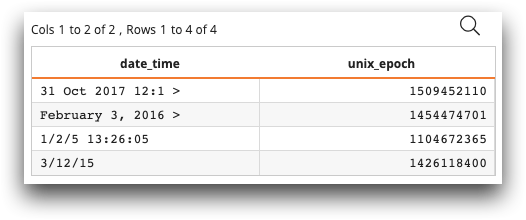unixdt(X;Y)
Return a Unix-epoch time value given a string, date, or date+time value. (Available as of version 18.04)
Syntax
unixdt(X;Y)Input
| Argument | Type | Description |
|---|---|---|
X |
decimal | A scalar value or the name of a column containing date-related values. Valid values can be of the form:
|
Y |
text | An optional argument specifying which date mode to use if the date has an
ambiguous format. For example, the string "1/2/3" can be interpreted as January 2,
2003 (using month/day/year format), or it can be interpreted as February 3, 2001
(using year/month/day format). Valid values are:
The default value is You can also add an
optional argument to tell Valid values are:
|
unixdt(X;Y) can take a variety of input values and uses internal logic to
parse the dates. For example, the function assumes that a 4-digit number represents a year,
and that a month name or abbreviation (such as 'Jan') is obviously a month. Any ambiguities
are resolved using the setting of the Y argument.
Return Value
Returns a Unix-epoch time, which is the number of whole seconds since midnight, January 1, 1970 UTC, as a bigint (64-bit integer) value.
For more information about date formats, see Dates and time.
Example
The following example converts strings containing dates to a Unix-epoch time format. The
Y argument is 'dmymode', so that any ambiguous dates are
parsed as day/month/year.
<table cols="date_time">
"31 Oct 2017 12:15:10"
"February 3, 2016 04:45:01"
"1/2/5 13:26:05"
"3/12/15"
</table>
<willbe name="unix_epoch" value="unixdt(date_time;'mdymode')" format="type:nocommas"/>