g_lst(G;S;O;X)
Returns a list value for each group, in the specified order. (Available as of version 15.21)
Function type
Vector only
Syntax
g_lst(G;S;O;X)Input
| Argument | Type | Description |
|---|---|---|
G |
any | A space- or comma-separated list of column names Rows are in the same group
if their values for all of the columns listed in If If any of the columns listed in |
S |
integer | The name of a column in which every row evaluates to a 1 or 0, which determines
whether or not that row is selected to be included in the calculation If
If any of the values in
|
O |
integer | A space- or comma-separated list of column names that
determine the row order within a particular group If
If any of the values in |
X |
any simple type | A column name |
Return Value
For every row in each group defined by G and ordered by
O (and for those rows where
S=1, if specified),
g_lst returns a list value for each group
specified by G for the column listed in
X.
If no rows have valid (non-N/A) values for X, the result
is N/A.
g_ functions.Sample Usage
<base table="pub.doc.samples.ref.func.g_func_time_series_sample_usage"/> <willbe name="g_lst_1" value="g_lst(state;include;order;value)"/> <willbe name="g_lst_2" value="g_lst(state city;include;order;value)"/>
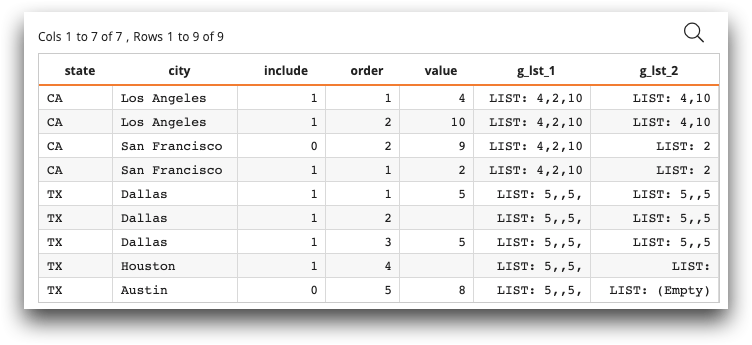
Example
In the following example, we use r_mappkg(C;S;X) to
create a package out of each row of table data in
pub.demo.retail.item. Then, we use
g_lst(G;S;O;X) to return a list of items
grouped by transaction ID. Finally, we convert that list of records
(objects) into JSON format.
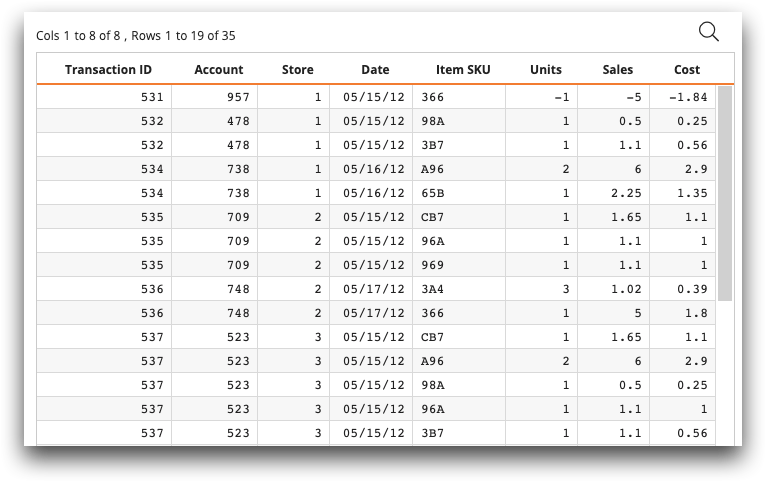
record column and use
r_mappkg(C;S;X) to create a package value
for each row in the
table:<willbe name="record" value="r_mappkg(;;rcv_)"/>Then, we create a group column and use
g_lst(G;S;O;X) to create a list out of the
package in the record column, grouped by
transid:
<willbe name="group" value="g_lst(transid;;;record)"/><sel value="g_first1(transid;;)"/>Then, we can use enjson(V;O) to convert the list in the
group column into JSON:
<willbe name="json" value="enjson(group;)"/><colord cols="transid,json"/>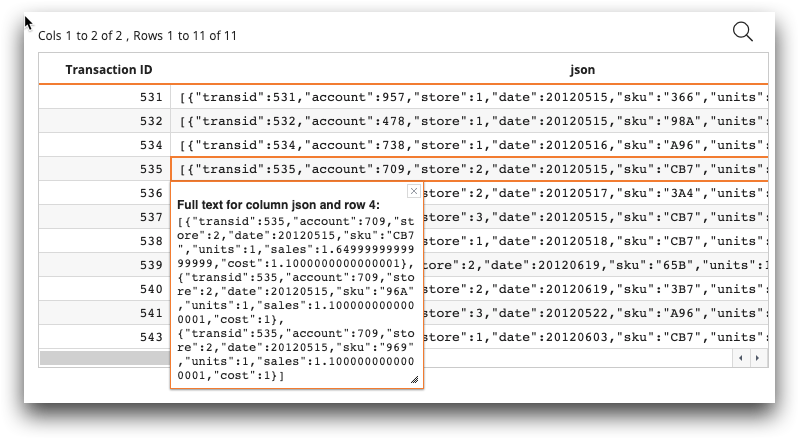
If you display the full details of the json column, you
will see the complete list of records for each transaction ID in
JSON format. In the case of transaction ID 535, there are three
records, formatted in JSON.
