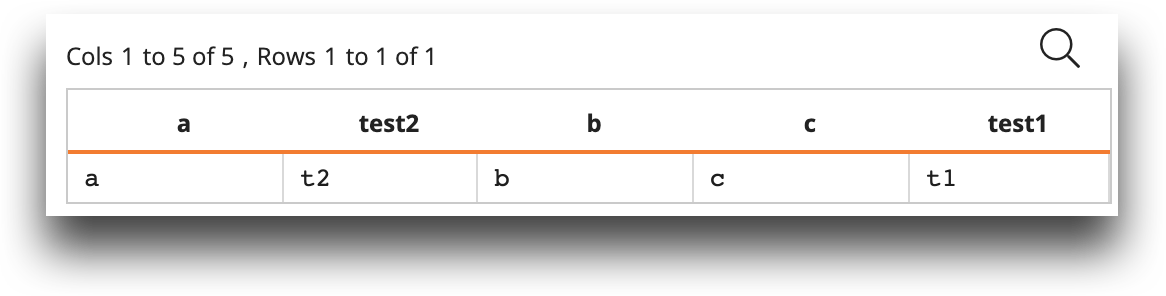<willbe>
Define a new computed column in an existing worksheet with a value expression.
Description
<willbe> creates a new computed column in a table or worksheet. The
contents of the computed column are defined in the value attribute. The
column name is defined by the name attribute, and the column heading is
defined by the label attribute.
Syntax
<willbe name="[COLUMN_NAME]"
value="[VALUE_EXPRESSION]"
label="[COLUMN_HEADING]"
format="[FORMAT_VAR]"
spflag="[1|0]"
insertafter="[PREV_COLUMN_NAME]"
materialize="[0|1]"
replace="[0|1]"
filename="[INTERNAL_FILENAME]"
compression="[none|fast|faster|fastest|small|smaller|smallest]"
index="[0|1]"
desc="[LONG_DESCRIPTION]"
job_responsibility="[0|1]"/>
Attributes
name- The name of the computed column to be defined.
This is the column name, which is used by the system to identify the column. Column names in 1010data may not contain any spaces or special characters, and must begin with a letter.
value- The value of the computed column as an expression.Note:
valueis required. label- Provides the column heading for the new column.
If you would like the new column to replace an existing column, specifying a label value of "&&" makes the new column inherit the label of the column upon which it is based. See the example below.
If you would like the heading to span more than one line, use ` to separate the lines (e.g., Date of`Last Visit).
format- The format for the column (see Display formats).
The default is determined by the type of column.
desc- Accepts a string that specifies the description for the column.
If this attribute is not specified, the
valueexpression is used by default. fixed- Accepts
0for off (default) and1for on.The first fixed column in a query will be placed at the left-most position of the table and hold its position in the displayed columns even when scrolling to the right. Multiple fixed columns will be fixed left to right in the order that they appear in the query.
(Available as of prod-9)
spflag- Indicates whether special values should be treated as N/As when evaluating the
valueexpression.The default is 0 (i.e., do not treat special values as N/As).
insertafter- Accepts a string containing the column name after which the new computed column should
appear.
The default is to insert the new column at the end of the table.
materialize- Indicates whether the new computed column should be materialized as a physical column
in the table.
The default is 0 (i.e., do not materialize).
Note: You must own the table to materialize a column in it.Note: Do not use the variable{@now_}in any materialize operation.{@now_}will break your cache and may cause your query to be submitted more than once.
Attributes when materialize="1"
The following attributes are only valid when materialize="1":
replace- Indicates whether the new computed column should be allowed to replace an existing
column in the table.
The default is 0 (i.e., do not replace).
Note: When using<willbe name="foo" materialize="1" replace="1"/>, any columns whose values are dependent on the column being replaced will be updated according to the new values in the materialized column. filename- Specifies a specific internal filename to use for the column. Note: This is advanced functionality that requires special privileges.
compression- Specifies the compression type to use for the column.
Possible values are:
nonefastfasterfastestsmallsmallersmallest
The default is
faster.Note: This is advanced functionality that requires special privileges. index- Creates an index for the column.
This allows for increased selection performance on the resulting column at the cost of storage.
The default is 0 (i.e., do not create an index).
Note: To index an existing column, setvalue=""(i.e., leave thevalueexpression empty). job_responsibility- Setting
job_responsibility="1"prevents synchronization of the table being materialized on an environment configured for High Availability (HA). This is assuming a job on the other HA sites will also be performing the same materialize, so synchronization will be unnecessary. Does nothing in an environment not configured for HA.The default is 0.
(Available as of version 9.36)
Example
In this example, assume the "current" table is a sales detail table.
<base table="pub.demo.retail.item"/> <willbe name="margin" value="sales-cost" label="Margin" format="type:nocommas;dec:2" spflag="1"/>
Example: Creating a replacement column
In the following example, we create a column to replacetransid. We use
'&&' as the label name, so that the new column inherits the
column label of the column upon which it is based. In this case, the label of the new column
will be Transaction
ID.<base table="pub.demo.retail.item"/>
<willbe name="newtransid" value=transid label="&&"/>
Example: Inserting a column after another column
test1 is a column added to the end of the table (the default), and
test2 is a column inserted after column a, using the
insertafter
attribute:<table cols="a,b,c">
a,b,c
</table>
<willbe name="test1" value="'t1'"/>
<willbe name="test2" value="'t2'" insertafter="a"/>