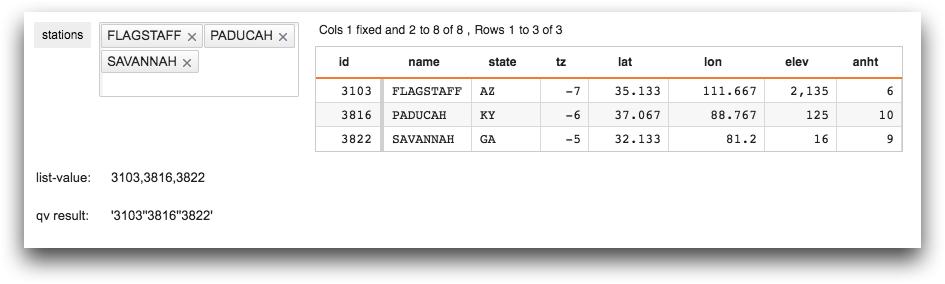qv(X)
Returns a properly quoted and escaped string for insertion in Macro Language code.
Syntax
qv(X)Input
| Argument | Type | Description |
|---|---|---|
X |
any | The string on which to apply the function Can be a scalar or list-value |
Return Value
Returns X as a properly quoted and escaped string for insertion in Macro
Language code.
If X is a list-value, qv(X) creates a string of quoted
values from the items in the list-value. This is particularly useful when specifying the
items in the list-value in a selection expression.
qv(X) also properly escapes any characters in X.
Example: Escape a string used in a selection expression
In the following example, the qv(X) function is used to properly escape a
string used in a selection expression. To search for items in the
description column of pub.doc.retail.product that
contain the string 9", the qv(X) function must be used to
properly escape it.
<base table="pub.doc.retail.product"/> <let search_string="9""> <sel value="(contains(description;{qv(@search_string)}))"/> </let>
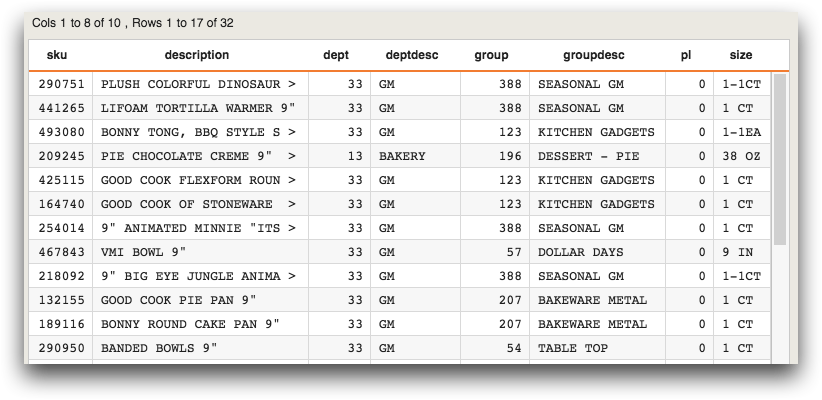
If the qv(X) function was not specified, the query would have resulted in
an error stating that the " was a bad character.
Example: Create a string of quoted values from a comma-separated list
The following example illustrates how to use the str_to_lst(S;D) and
qv(X) functions to turn a comma-separated list into a string of quoted
values that can be used in a selection expression.
<base table="pub.doc.retail.store"/> <set divs="West,North"/> <let divs_quoted="{qv(str_to_lst(@divs;','))}"> <sel value="divisiondesc={@divs_quoted}"/> </let>
The variable divs is a comma-separated string consisting of two elements:
West and North. The string is first turned into a
list-value using the function str_to_lst(S;D), which is then passed to the
qv(X) function. The qv(X) function converts a list-value
into a string of quoted values, which can be used in a <sel> operation.
The string of quoted values is assigned to the variable divs_quoted, which
is declared in a <let> statement. Inside the <let>,
the <sel> operation then references the value of the
divs_quoted variable.
The code, after expansion, is:
<base table="pub.doc.retail.store"/> <sel value="divisiondesc='West''North'"/>
The result is shown below:
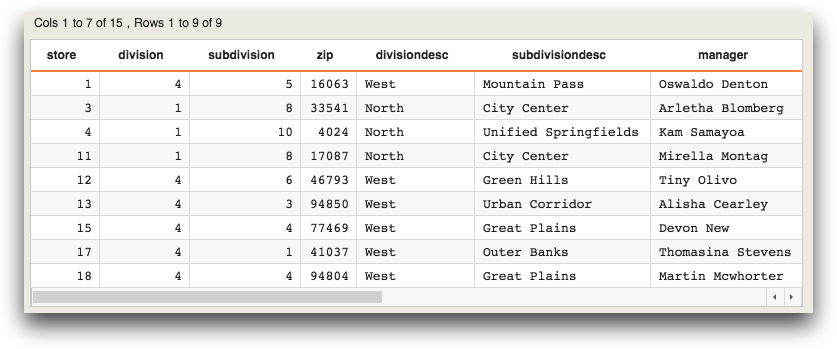
Example: Specifying a selection expression from a list-value in a QuickApp
The following example is a QuickApp that demonstrates how the qv(X)
function can be used to take items in a list-value and use them in a selection
expression.
<dynamic stations="{pkg(;)}"> <layout arrange_="v"> <layout arrange_="h"> <widget class_="dropdownlist" serverfilter_="0" casesensitive_="0" filter_="beginswith" numhints_="50" rowvalue_="@stations" label_="stations" base_="pub.demo.weather.stations"> <tabu breaks="id,name"> <tcol name="count" source="name" fun="cnt"/> </tabu> <colord cols="id,name"/> </widget> <widget class_="grid" type_="scroll" base_="pub.demo.weather.stations"> <if test="{@stations.id._defined}"> <sel value="id={qv(@stations.id)}"/> </if> </widget> </layout> <layout arrange_="v"> <layout arrange_="h"> <widget class_="text" text_="list-value:" width_="75" require_="{@stations.id._defined}" invmode_="hide"/> <widget class_="text" text_="{@stations.id}" require_="{@stations.id._defined}" invmode_="hide"/> </layout> <layout arrange_="h"> <widget class_="text" text_="qv result:" width_="75" require_="{@stations.id._defined}" invmode_="hide"/> <widget class_="text" text_="{qv(@stations.id)}" require_="{@stations.id._defined}" invmode_="hide"/> </layout> </layout> </layout> </dynamic>
The values selected in the dropdownlist widget are stored as a package in
the dynamic variable stations (as specified by the
rowvalue_ attribute). The package consists of list-values of the IDs
(stations.id) and names (stations.name). The query
associated with the grid widget passes the stations.id
list-value to the qv(X) function, the results of which are used in the
selection expression to display only those rows whose IDs are selected.
For illustrative purposes, text widgets display the list-value associated
with stations.id and the result of the qv(X) function.