g_tshift(G;S;T;TS;X;N)
Returns the value of the first row that is a specified time period before (or after) the current row within a given group.
Function type
Vector only
Syntax
g_tshift(G;S;T;TS;X;N)
t_tshift(X;N)Input
| Argument | Type | Description |
|---|---|---|
G |
any | A space- or comma-separated list of column names Rows are in the same group
if their values for all of the columns listed in If If any of the columns listed in |
S |
integer | The name of a column in which every row evaluates to a 1 or 0, which determines
whether or not that row is selected to be included in the calculation If
If any of the values in
|
T |
integer or decimal | The name of a column whose values are used as the basis of the time
series Row order is determined by Note:
T may not be omitted. |
TS |
text | A string representing the type of the time TThe choice of
Valid types are:
If |
X |
any | A column name |
N |
integer | The number of rows to shift within the group
|
Return Value
G and ordered by T
(and for those rows where S=1, if specified):- If
N>= 0:-
g_tshiftreturns the value ofXfor the row that is exactlyNtime periods after this row in the same group as this row.If there are multiple rows that are exactly
Ntime periods after this row,g_tshiftreturns the value from the first row within that set of rows. -
If there are no rows that are exactly
Ntime periods after this row,g_tshiftreturns N/A.
-
- If
N< 0:-
g_tshiftreturns the value ofXfor the row that is exactly |N| time periods before this row in the same group as this row.If there are multiple rows that are exactly |
N| time periods before this row,g_tshiftreturns the value from the first row within that set of rows. -
If there are no rows that are exactly |
N| time periods before this row,g_tshiftreturns N/A.
-
Time periods are determined by TS with respect to the
values in T.
The result is the same data type as X.
X are treated like any other value; i.e. they are
shifted.If no rows in a group have valid (non-N/A) values for X, the result for
every row of the group is N/A.
Sample Usage
<base table="pub.doc.samples.ref.func.g_func_time_series_sample_usage"/> <willbe name="g_tshift_1" value="g_tshift(state;include;order;;value;-1)"/> <willbe name="g_tshift_2" value="g_tshift(state city;include;order;;value;-1)"/>
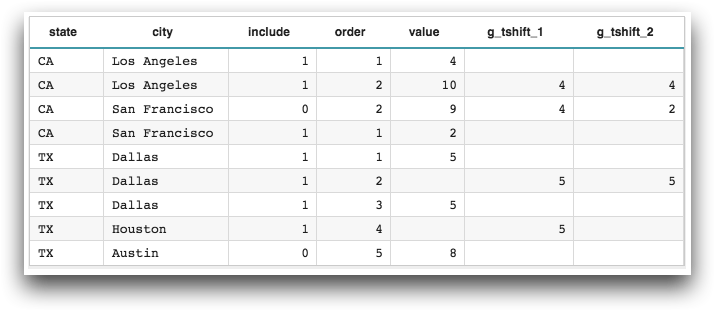
Example
For this example, we'll use the weather data available in pub.demo.weather.hourly91, which contains the 1991 hourly weather data for stations all across the United States.
Let's say we wanted to compare the hourly temperatures from one week to the previous week.
<colord>
operation:<colord cols="id,date,hour,temp"/>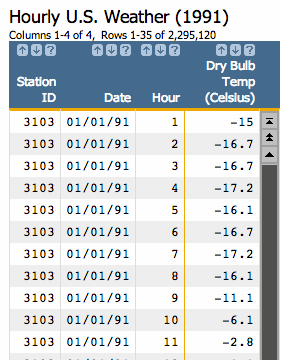
Now, to find out what the hourly temperature was the previous week, we can use the
g_tshift function, which has the form:
g_tshift(G;S;T;TS;X;N)Since this table contains information for all of the stations across the U.S., we'll want
to group our data by station, so that the results will be specific to each station. Since we
also want to compare the hourly temperatures, we'll also group by hour. So, our
G parameter will consist of id and
hour.
For our analysis, we want to include all rows in the table, so we'll omit the
S parameter.
We'll use the date column for our T parameter and set the
TS parameter to 'D' (since the data in the
date column is of the date type), and we'll set the
N parameter to -7, which will allow us to shift
back to the previous week (7 days before) in our table.
And, finally, since we're interested in seeing what the temperature was, we'll set the
X parameter to temp.
g_tshift function should look
like:g_tshift(id hour;;date;'D';temp;-7)S parameter, we still need to account for it in the function
call; hence, the ";;" before date.g_tshift function using
a <willbe>
operation:<willbe name="last_week_temp" label="Last Week`Temp`(Celsius)" value="g_tshift(id hour;;date;'D';temp;-7)" format="type:num"/>Now our table should look something like:
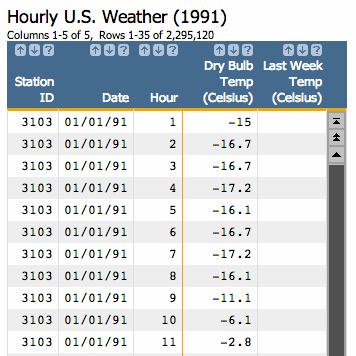
Notice that there are no values in the new computed column for the first number of entries.
This is because there is no data 7 days before these entries; therefore, the
g_tshift function returns N/A as a result. If we scroll down through the
table, we'll see data in the Last Week Temp column starting at 01/08/91 (since there
exists valid data 7 days before this date):
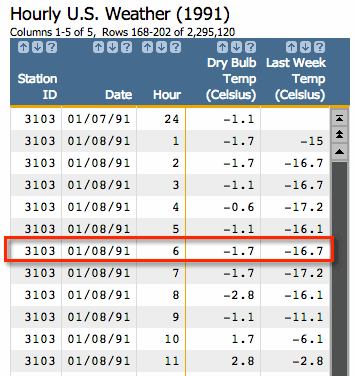
You can see that the temperature at station 3103 on 01/08/91 at hour 6 was -1.7 degrees
Celsius, and that our g_tshift function shows that the temperature 7 days
before (on 01/01/91) at that same hour at the same station was -16.7, which matches with
what we previously saw in the table:
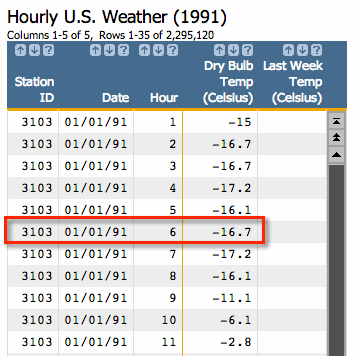
g_tshift works well for data that has contiguous data in the column you
specify for T. If the time series you are analyzing contains gaps between
the time periods, you may consider using g_tshift_nearest.
Additional Information
- The
t_version of this function defaults theGandT/TSarguments, and omits theSargument. The defaults forGandT/TSare set at table load time based on the organization of the table.
