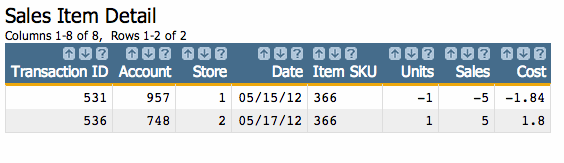<loop>
<loop> is a special operation that allows one query to iteratively
reference the data from each row in the results of another query.
Description
This <loop> construct can also be used to merge, join, and link the
results of the iterations into a single table or to concatenate the Macro Language code from
each iteration into a single query that is then executed to produce the results. The
<loop> construct is designed to facilitate programmatic assignment and
retrieval of values from and within 1010data queries. The basic premise is that the
<inner> query can access the results of the
<outer> query through the variable specified by the
with_ attribute (or one of its alternatives).
<outer> query, however the results of the
individual iterations can be merged, joined, or linked together by specifying the desired
mode of operation via the mode_ attribute.The query code for each iteration of the <inner> clause can also be
concatenated into a single query, which is then executed to produce the results. The
contents specified in an optional <preamble> clause can be prepended to
the concatenated code before execution.
Syntax
<loop with[rows|cols|table|value]_="[VAR]"
mode_="last|merge|adjoin|link|concat">
<outer>
[1010data_QUERY]
</outer>
<inner>
[1010data_QUERY]
</inner>
</loop>
Alternate syntax
<loop [VAR]="[STARTING_VALUE]" to_="[TERMINATING_VALUE]"
by_="[INCREMENT_INTERVAL]" tally_="[TALLY_VAR]"
mode_="last|merge|adjoin|link|concat">
<inner>
[1010data_QUERY]
</inner>
</loop>
The alternate syntax can be used when fixed iterations of a query are needed. In this
alternate syntax, neither a with_ attribute
(or one of its alternatives) nor an <outer> query are specified.
The <inner> query is executed the number of times as specified by the
given attributes.
The alternate syntax is analogous to the <for> construct. For more
information on that construct, see <for>.
Attributes
with_- Accepts an arbitrary variable name. When the
<outer>query executes, the first row in the result set is stored as a package value in the variable associated with this attribute. The<inner>query can then access the values contained within that variable. When the<inner>query finishes, the next row of the result set produced by the<outer>query is stored in the variable, and the entire process repeats until all the rows in the result set have all been processed.The keys of the package are the name of the columns. Values can be accessed using the syntax
@[VAR].[COLUMN_NAME]. withrows_- Accepts an arbitrary variable name.
This attribute provides the same functionality as the
with_attribute.(Available as of version 11.19)
withcols_- Accepts an arbitrary variable name.
After the
<outer>query runs, the<inner>query is executed for each column in the result set. The contents of the column are stored as a list value in the variable specified towithcols_and are available to the<inner>query. The name of the column is stored in the variable associated with thecolname_attribute, if specified.(Available as of version 11.19)
withtable_- Accepts an arbitrary variable name.
After the
<outer>query is executed, the entire result set is placed as a table value in the variable specified bywithtable_, and then the<inner>query is executed once.When the
breaks_attribute is specified, the<inner>query is executed once for each break, with the variable specified bywithtable_set to a table value containing the data for that break.(Available as of version 11.19)
withvalue_- After the
<outer>query is run, the value of the first row of the first column is placed in the variable specified bywithvalue_. The<inner>query is executed once.The attributesrow_and/orcol_may also be used in conjunction with this attribute.- If both are specified, a single value is retrieved.
- If
row_is specified, a single row is retrieved as a package value. - If
col_is specified, a single column is retrieved as a list value.
Multiple additional values may be retrieved at the same time using
valueN_/rowN_/colN_syntax, whereNis an arbitrary non-empty identifier. See below for descriptions of these attributes.(Available as of version 11.19)
mode_<loop>has several different modes in which it may operate to transform data and construct results.Valid values are:
last- The
<inner>query is executed once for every row in the results of the<outer>query, however the final result set contains the data corresponding to the last row of the results of the<outer>query. merge- The
<inner>query is executed once for every row in the results of the<outer>query. The results of each iteration of the<inner>query are merged vertically into a single table.The results of each iteration of the
<inner>query must have the same column names and types for all iterations. However, whenpad_="1"is specified, the requirement that column names match is relaxed. Instead, columns where names do not match for a given iteration are padded with N/A values of the appropriate type. (Types returned by each iteration must still match.) adjoin- The columns resultant from each iteration of the
<inner>query are connected horizontally together into a single table. The resulting table will contain a union of all the columns returned by the<inner>query.The column names returned by each iteration of the
<inner>query must be unique, and the results of each iteration must also produce the same number of rows. However, whenpad_="1"is specified, the requirement that each iteration must return the same number of rows is relaxed. Instead, each column is padded with N/A values so that its number of rows is equal to the largest number of rows for any one column in the resultant table. link- The first iteration of the
<inner>loop is executed, and each iteration executed afterward will be linked to the results of the first iteration via anexactlink on the columns specified by theon_attribute.Other columns returned by each iteration must have different names for each iteration, and these names be unique in the new table.
The resulting table, after the last iteration of the
<inner>clause executes, contains the linking columns and is a union of all the non-linking columns. Each iteration may return an arbitrary number of rows. The result table will contain one row for each value in the linking columns, with N/As in the other columns for iterations (including the first iteration) where a given value was not present. concat- The query code for each iteration of the
<inner>clause is concatenated into a single query, which is then executed to produce the results.Each iteration of the
<inner>clause corresponds to a row in the results of the<outer>query.A
<preamble>clause may be included in addition to<inner>. The contents of the<preamble>clause are prepended to the concatenated code before execution. For more information, see<preamble>.
The default is
last.pad_- Specifies whether or not to pad merged or adjoined tables.
When
mode_="merge"andpad_="1", columns where names do not match for a given iteration are padded with N/A values of the appropriate type.When
mode_="adjoin"andpad_="1", each column is padded with N/A values so that its number of rows is equal to the largest number of rows for any one column in the resultant table. on_- When
mode_="link", this specifies a comma-separated list of column names on which to link the results of each iteration of the inner query to the first iteration. The columns specified inon_must be present and must have the same names for each iteration. title_- Specifies a title for the resultant table when
mode_is set tomerge,adjoin, orlink. ldesc_- Specifies a long description for the resultant table when
mode_is set tomerge,adjoin, orlink. sdesc_- Specifies a short description for the resultant table when
mode_is set tomerge,adjoin, orlink. clearcache_- When
clearcache_="1", the memory cache for the session is cleared on each iteration before the<inner>query executes.Use the
threshold_attribute to specify a limit that memory cache must reach before it is cleared. threshold_- When
clearcache_="1", this attribute accepts an integer that specifies the high water mark to reach before clearing the memory cache.The cache is cleared before the
<inner>query executes only if the workspace size exceeds the limit specified inthreshold_.
Attributes used with withcols_
The following attributes can be specified when using the withcols_
attribute:
colname_- Accepts an arbitrary variable name. The value of this variable is the name of the
column associated with a particular iteration of the
<inner>query.(Available as of version 11.19)
Attributes used with withtable_
The following attributes can be specified when using the withtable_
attribute:
breaks_- Accepts a comma-separated list of column names. When the
breaks_attribute is specified, the<inner>query is executed once for each break, with the variable specified bywithtable_set to a table value containing the data for that break.(Available as of version 11.19)
Attributes used with withvalue_
The following attributes can be specified when using the withvalue_
attribute:
valueN_- Accepts an arbitrary variable name. The value corresponding to the
rowN_and/orcolN_attributes is stored in the variable associated with thevalueN_attribute.Nis a string used as an identifier (e.g.,value1_).More than one value may be stored using multiple
valueN_attributes, whereNis a unique identifier for each and must correspond to the naming of the associatedrowN_and/orcolN_attributes (e.g.,value1_="[VAR]" row1_="[ROW_NUMBER]" col1_="[COLUMN_NUMBER]" valuefoo_="[VAR]" rowfoo_="[ROW_NUMBER]" colfoo_="[COLUMN_NUMBER]", etc.).If a
value_attribute is specified, but no correspondingrow_andcol_attributes, the variable associated with thevalue_attribute is set to the scalar value in the first row of the first column in the result set of the query (or the empty string if there are no rows in the result set). rowN_- Specifies a row number within the result set of the query. The value
corresponding to the
rowN_and/orcolN_attributes is stored in the variable associated with thevalueN_attribute.Nis a string used as an identifier (e.g.,row1_).Together,rowN_andcolN_specify the location of a scalar value within the result set of a query.Note: If bothrowN_andcolN_are 0, table metadata is saved as a package to the variable associated with thevalueN_attribute. (Available as of version 11.19)IfrowN_is provided andcolN_is omitted, all the values in the row will be stored as a package in the variable associated with thevalueN_attribute. The keys of the package are the column names in the result set of the query, and the values can be referenced as@[VAR].[COLUMN_NAME].Note: If the value ofrowN_is 0, column metadata is saved as a package to the variable associated with thevalueN_attribute. (Available as of version 11.19)More than one row value may be specified using multiple
rowN_attributes, whereNis a unique identifier for each. Note that the naming of a particularrowN_attribute must correspond to the naming of the associatedvalueN_andcolN_attributes (e.g.,value1_="[VAR]" row1_="[ROW_NUMBER]" col1_="[COLUMN_NUMBER]" valuefoo_="[VAR]" rowfoo_="[ROW_NUMBER]" colfoo_="[COLUMN_NUMBER]", etc.).If the value of
rowN_is a negative number, the row that number of rows back from the last row is used. (Available as of version 11.19) colN_- Specifies either a column name or column number within the result
set of the query. The value corresponding to the
rowN_and/orcolN_attributes is stored in the variable associated with thevalueN_attribute.Nis a string used as an identifier (e.g.,col1_).Together,rowN_andcolN_specify the location of a scalar value within the result set of a query.Note: If bothrowN_andcolN_are 0, table metadata is saved as a package to the variable associated with thevalueN_attribute. (Available as of version 11.19)IfcolN_is provided androwN_is omitted, all the values of the column will be stored as a list-value in the variable associated with thevalueN_attribute.Note: If the value ofcolN_is 0, a list of the row numbers is saved as a list-value to the variable associated with thevalueN_attribute. (Available as of version 11.19)More than one column value may be specified using multiple
colN_attributes, whereNis a unique identifier for each. Note that the naming of a particularcolN_attribute must correspond to the naming of the associatedvalueN_androwN_attributes (e.g.,value1_="[VAR]" row1_="[ROW_NUMBER]" col1_="[COLUMN_NUMBER]" valuefoo_="[VAR]" rowfoo_="[ROW_NUMBER]" colfoo_="[COLUMN_NUMBER]", etc.).If the value of
colN_is a negative number, the column that number of columns back from the last column is used. (Available as of version 11.19) cntN_- Accepts
rowsorcols, which specifies whether the number of rows or the number of columns in the result set of the query is stored in the variable associated with thevalueN_attribute.If a
cntN_attribute is specified, any correspondingrowN_orcolN_attributes are ignored.
Attributes used with withquery_
The following attributes can be specified when using the withquery_
attribute:
breaks_- Accepts a comma-separated list of column names. When the
breaks_attribute is specified, the<inner>query is executed once for each break, with the variable specified bywithquery_set to a query value containing the data for that break.The query value is extended on each iteration with the appropriate selections for the corresponding break. The values for the selections are determined initially by extending the
<outer>query with a tabulation on the break columns.(Available as of version 11.19)
Attributes used with the alternate syntax
The following attributes can be specified when using the alternate syntax:
[VAR][VAR]is an arbitrary variable name that can be used within the contents of the<inner>loop on each iteration. This variable accepts a numerical value that specifies its initial value.to_- Accepts a numerical value that specifies the terminating value of the iterated
variable. Once
[VAR]is greater than this value, the<inner>loop ends. by_- Accepts a numerical value that specifies the amount to increment the value of
[VAR]on each iteration of the<inner>loop.The default is 1.
tally_- Accepts the name of a variable whose value corresponds to the number of the iteration
of the
<inner>loop. The value of the variable can be used within the contents of the<inner>loop on each iteration.The value of the variable is initially set to 1 and is incremented by 1 on each iteration.
Example
In this example, the <outer> loop selects the first row in the
Product Master table (pub.demo.retail.prod).
The <inner> loop then uses the value in the sku column
of the row returned by the <outer> and selects rows in the table
pub.demo.retail.item whose sku value is equal to the
value of the sku value in the first row of the
pub.demo.retail.prod table.
<loop with_="vars">
<outer>
<base table="pub.demo.retail.prod"/>
<sel value="i_=1"/>
</outer>
<inner>
<base table="pub.demo.retail.item"/>
<sel value="sku='{@vars.sku}'"/>
</inner>
</loop>
The results of the <loop> shown above
are: