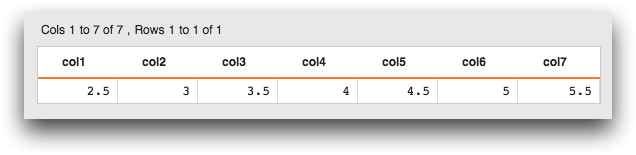<for>
<for> creates a set of data transformation operations based on the
variables and specifications of the construct.
Description
During block code expansion, the contents of the <for> construct are
inserted as data transformation operations, with variables substituted accordingly, on each
iteration of the loop as determined by specifications of the construct. These specifications
include the initial and terminating values of the loop variable as well as an optional
increment value and tally variable.
Syntax
<for [VAR]="[STARTING_VALUE]" to_="[TERMINATING_VALUE]"
by_="[INCREMENT_INTERVAL]" tally_="[TALLY_VAR]">
[CONTENTS]
</for>
Attributes
[VAR][VAR]is an arbitrary variable name that can be used within the contents of the<for>loop on each iteration. The value assigned to this variable should be a numerical value that specifies its initial value for the first iteration of the loop.to_- Accepts a numerical value that specifies the terminating value of the iterated
variable. Once
[VAR]is greater than this value, the<for>loop ends. by_- Accepts a numerical value that specifies the amount to increment the value of
[VAR]on each iteration of the<for>loop.The default is 1.
tally_- Accepts the name of a variable whose value corresponds to the number of the iteration.
The value of the variable can be used within the contents of the
<for>loop on each iteration.The value of the variable is initially set to 1 and is incremented by 1 on each iteration.
Example
In this example, the <for> block construct is used to create a series
of <sel> operations based on the values of two variables that contain
delimited strings. The to_ attribute sets the terminating value to 3 by
using the strcount(X;Y) function to determine the number of values in the
semicolon-separated string in the colnames variable. On each iteration of
the <for> loop, a <sel> operation is constructed
using the values in the colnames and values variables
based on the value of the variable i.
<base table="pub.demo.retail.item"/> <block colnames="store;date;units" values="1-20120603-1"> <for i="1" to_="{strcount(@colnames;';')+1}"> <sel value="{strpick(@colnames;';';@i)}='{strpick(@values;'-';@i)}'"/> </for> </block>
On the first iteration, when i=1, the strpick(X;Y;I)
function uses the first entry in colnames and values to
build the first <sel> statement, which results in:
<sel value="store='1'"/>
The second time through, i is set to 2, so strpick(X;Y;I)
uses the second entry in colnames and values; and the
third time it uses the third entry.
After block code expansion, this results in the following three <sel>
statements:
<sel value="store='1'"/> <sel value="date='20120603'"/> <sel value="units='1'"/>
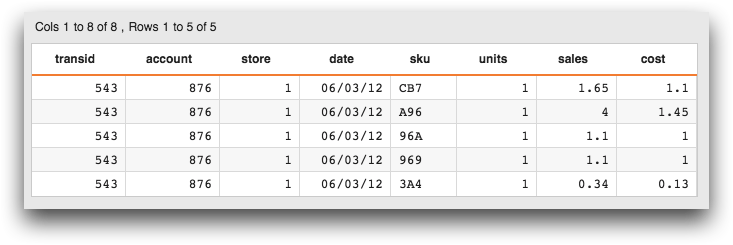
Example: Using by_ and tally_
The following example uses a <for> loop to create a set of computed
columns. It uses the by_ attribute to specify that the variable
i should be incremented by .5 on each iteration. It also specifies a
variable named j for the tally_ attribute, which is set to
the number of the iteration; the value of that variable is used in the name of each computed
column. It then uses <colord> to display only those columns that begin
with col, which in this case are the columns created by the
<for> loop.
<base table="default.lonely"/> <for i="2.5" to_="5.5" by_=".5" tally_="j"> <willbe name="col{@j}" value="{@i}"/> </for> <colord cols="col*"/>