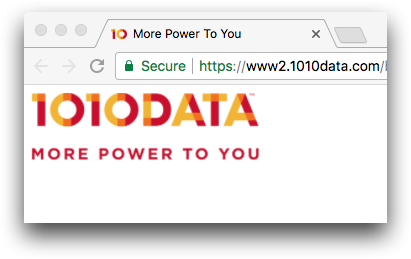<static>
The <static> element provides the ability to customize the
appearance of the output when rendering a QuickApp as a static HTML page. (Available as of version 11.15)
Description
The static HTML target implements the following widget classes:
text(full extended form with<layer>support, etc.)tablelinkgraphicsimage
Syntax
<dynamic>
<render>
<static title_="[PAGE_TITLE]"
inline_="1|0"/>
</render>
</dynamic>
Attributes
title_- Specifies the title of the static webpage.
The
<title>element within the<head>tag in the static HTML page is set to the value of this attribute. inline_- For
graphicsandimagewidgets, this attribute specifies whether or not the image data will be packaged into the output HTML via data URLs. Accepts a1or0.Inlining image data makes it possible, for example, to send the output as an email with no outside dependencies.
The default is
1.
Example: Specifying attributes at the <render> level
The following example demonstrates how to specify the title of the static webpage when rendering to a static HTML target.
<dynamic>
<render>
<static title_="More Power To You"/>
</render>
<widget class_="image" height_="69" width_="231"
url_="https://info.1010data.com/rs/952-BWM-648/images/1010DATA_lg_tagline_rgb_hex.png"/>
</dynamic>