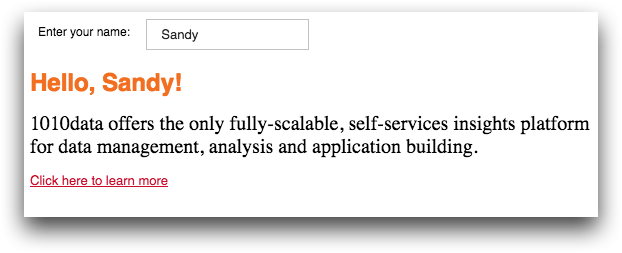<html>
The <html> block form expands into an inert <content
type_="html"> form containing an HTML string. (Available as of version
11.09)
Description
The <html> form expands its contents under the ordinary block code
rules, but with the option of further marking the { and }
scalar context delimiters for a scalar expression so
that HTML contents of the form that contain these delimiters as literal text need not be
specially marked up.
In addition, attributes in the <html> tag define variables within
<html> that are properly escaped for HTML (i.e., occurrences of
< , >, ", and &
within the string values of the attributes are replaced with the appropriate HTML entities
<, >, ", and
&, respectively).
Syntax
<html s_="[SHIFT_MARKER]"
si_="[SHIFT_IN_MARKER]"
so_="[SHIFT_OUT_MARKER]"
e_="[PREFIX_STRING]">
[HTML_CONTENTS]
</html>
Attributes
s_- Specifies a "shift" marker which must precede
{and follow}for those to be considered scalar context delimiters.For example,
s_="~~"would require~~{and}~~as delimiters for a scalar expression.Separate "shift in" and "shift out" markers may be specified via the
si_andso_attributes, respectively. si_- Specifies a "shift in" marker which must precede
{for it to be considered a scalar context delimiter.For example,
si_="[[" so_="]]"would require scalar expressions to be delimited with[[{and}]]. so_- Specifies a "shift out" marker which must follow
}for it to be considered a scalar context delimiter.For example,
si_="*" so_="!"would require scalar expressions to be delimited with*{and}!. e_- Specifies a string that must precede both
{and}for those to be considered scalar context delimiters.For example,
e_="."would require.{and.}as delimiters for a scalar expression.
Example
The following example demonstrates how the <html> form can be used to
display HTML text that contains { and } as well as a
scalar expression. Specifying the shift markers by setting s_="~", only
those { characters preceded by ~ and those
} characters followed by ~ will be considered scalar
context delimiters. All other instances of { and } will be
rendered as literal text. In addition, the attribute y in the
<html> tag is set to the string <BR>, which is
properly escaped for HTML (e.g., <BR>) upon block expansion
so that the text is rendered properly as the string value.
<dynamic x="<BR>"> <widget class_="text"> <html y="<BR>" s_="~"> <![CDATA[ <B>{Here is a <TT>~{@y}~</TT>: ~{@x}~}</B> ]]> </html> </widget> </dynamic>
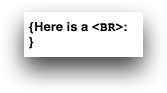
The following code:
<html y="<BR>" s_="~"> <![CDATA[ <B>{Here is a <TT>~{@y}~</TT>: ~{@x}~}</B> ]]> </html>
is expanded to:
<content type_="html"> <![CDATA[ <B>{Here is a <TT><BR></TT>: <BR>}</B> ]]> </content>
Example: Using <code> and <html> within the
text widget
The following example demonstrates how the <html> block form can be
included within a text widget to display HTML text. It also uses the
<code> block form to specify CSS to style the HTML. In addition, the
value of the dynamic variable yourname, which is entered using the
field widget, is referenced within the HTML text.
<dynamic yourname=""> <layout arrange_="v"> <widget class_="field" label_="Enter your name:" value_="@yourname"/> <widget class_="text" visible_="{@yourname<>''}"> <code language_="css"><![CDATA[ h3 { font-size:24px; color:#F26F21; } p { font-family: verdana; font-size: 20px; } a { color:#C8102E; } ]]> </code> <html> <div> <h3>Hello, {@yourname}! </h3> <br/> <p>1010data offers the only fully-scalable, self-services insights platform for data management, analysis and application building. </p> <br/> <a target="_blank" href="http://www.1010data.com"> Click here to learn more </a> </div> </html> </widget> </layout> </dynamic>