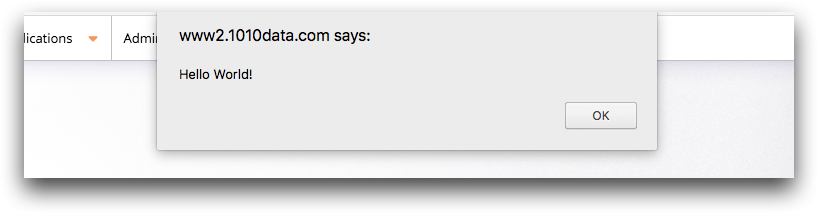<script>
The <script> tag can be used within a <web>
element to specify JavaScript code to run when the QuickApp is rendered to a web target such as
a new browser tab, browser window, or iframe.
Description
The <script> element can either take a url_ attribute
that specifies a link to external JavaScript code or can include a <code
language_="js"> tag that explicitly specifies the JavaScript code to run. For
more information, see <code>.
Syntax
<dynamic>
<render>
<web>
<script url_="[EXTERNAL_JAVASCRIPT_SCRIPT]"/>
</web>
</render>
</dynamic>
Alternate syntax
<dynamic>
<render>
<web>
<script>
<code language_="js">
[JAVASCRIPT_CODE]
</code>
</script>
</web>
</render>
</dynamic>
Attributes
url_- Specifies the URL to the JavaScript code to run when the QuickApp is rendered to a web target.
Example
The following example demonstrates how JavaScript code can be included in a
<code> tag inside a <script> element. When this
QuickApp is rendered to a web target, the JavaScript code runs and Hello
World! is displayed in a popup box in the browser.
<dynamic>
<render>
<web>
<script>
<code language_="js">
window.alert("Hello World!");
</code>
</script>
</web>
</render>
<widget class_="text" text_="Hello World Example"/>
</dynamic>