Open a recent workspace
Open an automatically saved recent workspace in a new browser tab.
Each time you log in to the 1010data Insights Platform, or open a separate workspace from within an existing session, a recent workspace is created. As you use the platform, the saved workspace is automatically updated each time the Insights Platform interacts with the server. This helps ensure that your work is not lost should your browser close unexpectedly. Recent workspaces are also helpful if you want to revisit a recent analysis that you did not save.
To open a recent workspace:
-
From the workspace menu, select .
The Dashboard displays the last 10 automatically saved workspaces in the Recent Workspaces tab.
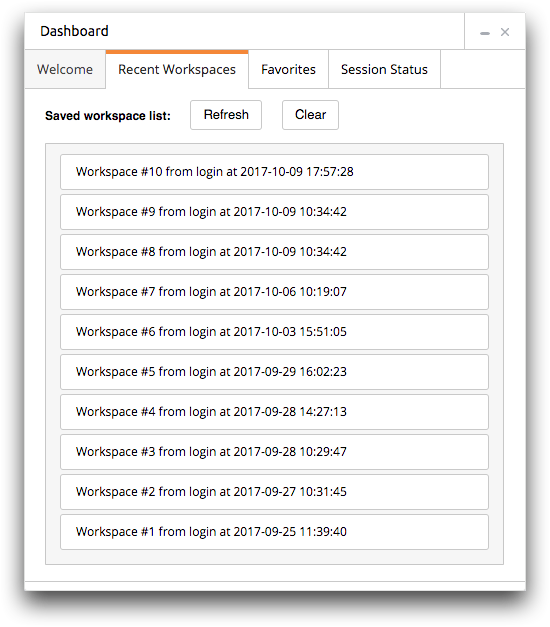
-
Click the recent workspace you want to open.
The Insights Platform opens the recent workspace in a new browser tab.
