User Profile
The User Profile window allows you to view your user profile information, change your password, and edit your account settings.
The User Profile is accessed by selecting from the workspace menu.
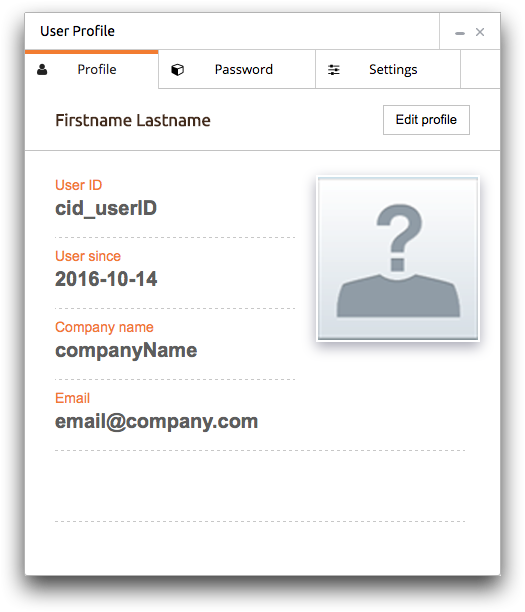
The User Profile window contains three tabs:
- Profile
- The Profile tab displays your information, such as your User ID and Company name.
- Password
- The Password tab allows you to change your password.
- Settings
- The Settings tab allows you to change your settings, such what column headers display or what version of the interface you log into by default.
