Recent Workspaces
A recent workspace is a saved workspace that is automatically created for you.
Each time you log in to the 1010data Insights Platform, or open a separate
workspace from within an existing session, a recent workspace is created. As you use the
platform, the saved workspace is automatically updated each time the Insights Platform interacts
with the server. This helps ensure that your work is not lost should your browser close
unexpectedly. Recent workspaces are also helpful if you want to revisit a recent analysis that
you did not save.
Note: Standalone QuickApps (a QuickApp that runs in a separate browser tab) are
not saved in your Recent Workspaces.
When you log out, or are logged out due to inactivity, updates to that session's recent workspace cease. The next time you log in, a new recent workspace is created. Unlike a workspace you save yourself, recent workspaces are not permanent; you are limited to the last 10 workspaces. To permanently save a workspace, see Save your workspace.
The Recent Workspaces tab in the Dashboard window lists your automatically saved workspaces. Access it directly by selecting from the workspace menu.
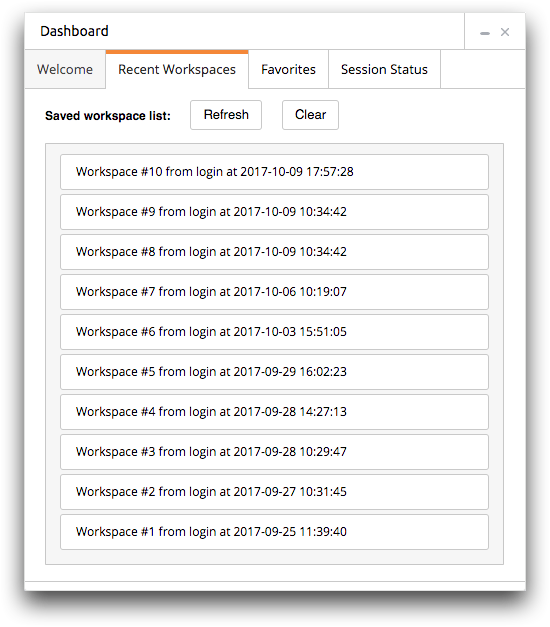
- Saved workspace list
- Each line in the list represents an automatically saved workspace. Place the pointer over a saved workspace to view additional details. Click a saved workspace to open it in a new browser tab.
- Refresh
- Although your workspace is automatically saved each time the Insights Platform interacts with the server, the list is not updated while the Recent Workspaces tab is open. Click Refresh to display any additional saved workspaces.
- Clear
- This button removes saved workspaces from the list.
