Save Data to FTP
Export the data to your 1010data FTP directory.
The Save Data to FTP window allows you to export the data as a
compressed .txt file to your 1010data FTP directory.
Note: There are
certain prerequisites you must have in place to save the data to your 1010data FTP
directory. See the list of FTP items under Prerequisites for more information.
In addition, you must configure a third-party FTP client to connect to the 1010data FTP server. For instructions, see Transfer a file to your FTP account.
The various tabs in this window allow you to customize the exported FTP file to suit your needs. The exported text file is compressed, and the file extension is .zip.
The Save Data to FTP window is accessible from the following
locations:
- The FTP option under the Export tab in the Trillion-Row Spreadsheet
- The option in the Macro Language Workshop menu bar
- The FTP button in the Converted QuickQuery window
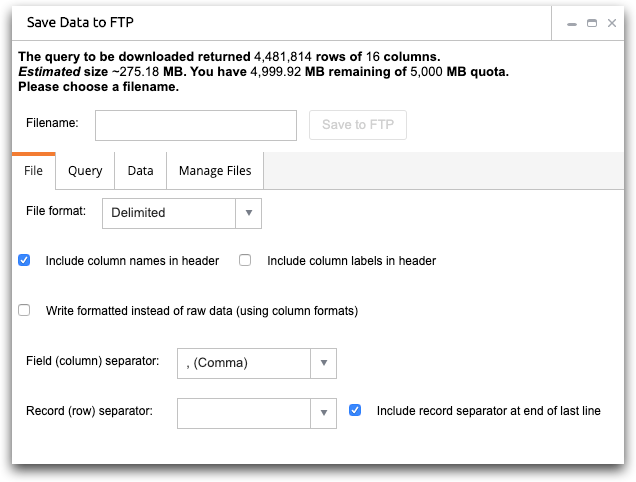
- Filename
- The name of the saved file exported to your 1010data FTP directory.
- File
- This tab contains settings for customizing the file data.
For more information, see File.
- Query
- This tab displays the query used to obtain the data results.
For more information, see Query.
- Data
- This tab shows the results of the query as a table.
For more information, see Data.
- Manage Files
- This tab allows you to view and delete files in your 1010data FTP directory.
For more information, see Manage Files.
