Macro Language Workshop
The Macro Language Workshop offers a rich set of tools for writing, executing, and debugging 1010data Insights Platform Macro Language queries and QuickApps in the new web interface.
The Macro Language Workshop allows you to write Insights Platform queries and QuickApps and render the results.
The Macro Language Workshop is accessed by selecting from the workspace menu.
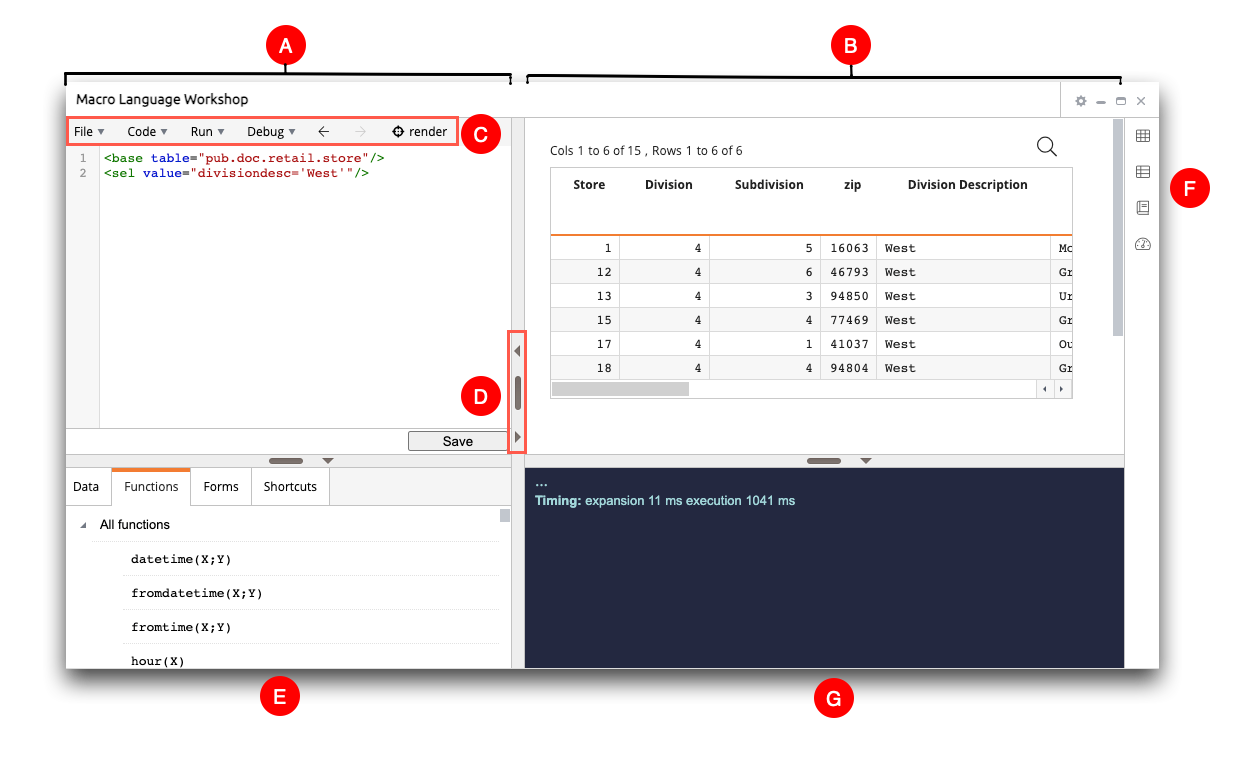
- A. Code editor
- The code editor occupies the left side of the Macro Language Workshop window. Enter and modify Macro Language XML code in the code editor.
- B. Results pane
- The results pane is displayed on the right side of the Macro Language
Workshop window. This pane displays the results of your Macro Language XML
code.
The results pane of TRS and MLW are very similar. Both allow you to manipulate the results in grid view. See Results pane for a description of how to analyze your results after you run your code.
- C. Menu bar
- The Macro Language Workshop menu bar provides commands for interacting with the Macro Language XML code.
- D. Split bar handle
- The split bar handle appears between the analysis and results panes, and also between the
analysis and reference panes, and the results and monitor panes. This handle indicates that
the four panes that make up Macro Language Workshop are resizable. Click anywhere on the split
bar and drag it to resize the panes. You can also click the Hide
(
 ) and
Show (
) and
Show ( ) icons to hide and show panes.
) icons to hide and show panes. - E. Reference pane
- Click the Expand (
 ) icon to display the reference pane. The reference pane contains four
tabs: Data, Functions,
Forms, and Shortcuts. They provide a handy
reference to various Macro Language features and functions that you can add to your
analysis.
) icon to display the reference pane. The reference pane contains four
tabs: Data, Functions,
Forms, and Shortcuts. They provide a handy
reference to various Macro Language features and functions that you can add to your
analysis. - F. View bar
- The view bar contains icons showing the different options available for displaying your results in the results pane. See View bar for the available options.
- G. Monitor pane
- Click the Expand (
 ) icon to display the monitor pane. The monitor pane provides details
about the length of time to process each part of the query.
) icon to display the monitor pane. The monitor pane provides details
about the length of time to process each part of the query.
