Remove a favorite
Remove an object from your favorites that you no longer use very often.
As necessary, you can remove an object from your favorites list in the Dashboard.
To remove a favorite:
-
From the workspace menu, select .
The Dashboard displays your saved favorites in the Favorites tab.
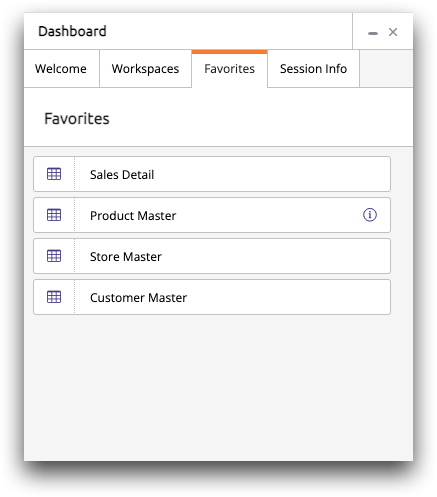
-
Right-click the object you want to remove.
The Dashboard displays a menu of options.
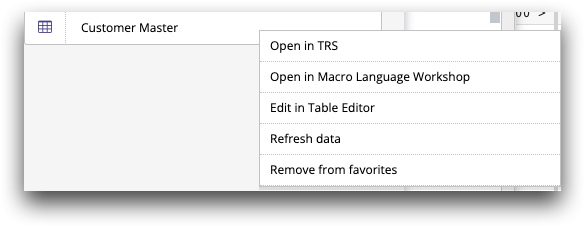
-
Select Remove from favorites.
The Dashboard removes the object from your favorites list.
