Obtain a one-time token
If your organization uses single sign-on (SSO), you may need to obtain a one-time token to use client tools, such as DataBlazer.
To obtain a one-time token:
-
Depending on whether you are a member of one of two special groups,
sso_api_accessorone_time_token, do one of the following:Option Description You are a member of one of the two special groups. From the workspace menu, select . You are not in one of these special groups. From the Object Manager, run default.gui.components.ott.A one-time token appears as a long string of letters and numbers.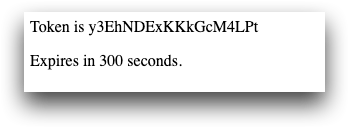
- Copy and paste the one-time token into your client application within the next 300 seconds.
