Workspace
The workspace is an individual instance of the 1010data Insights Platform user interface.
It is important to understand that the term workspace is used differently in the new web interface version of the Insights Platform than in the legacy interface. In the legacy interface, workspace refers to the amount of virtual memory allocated to your session. In the new web interface, the workspace is the digital work area of the user interface where you interact with your data.
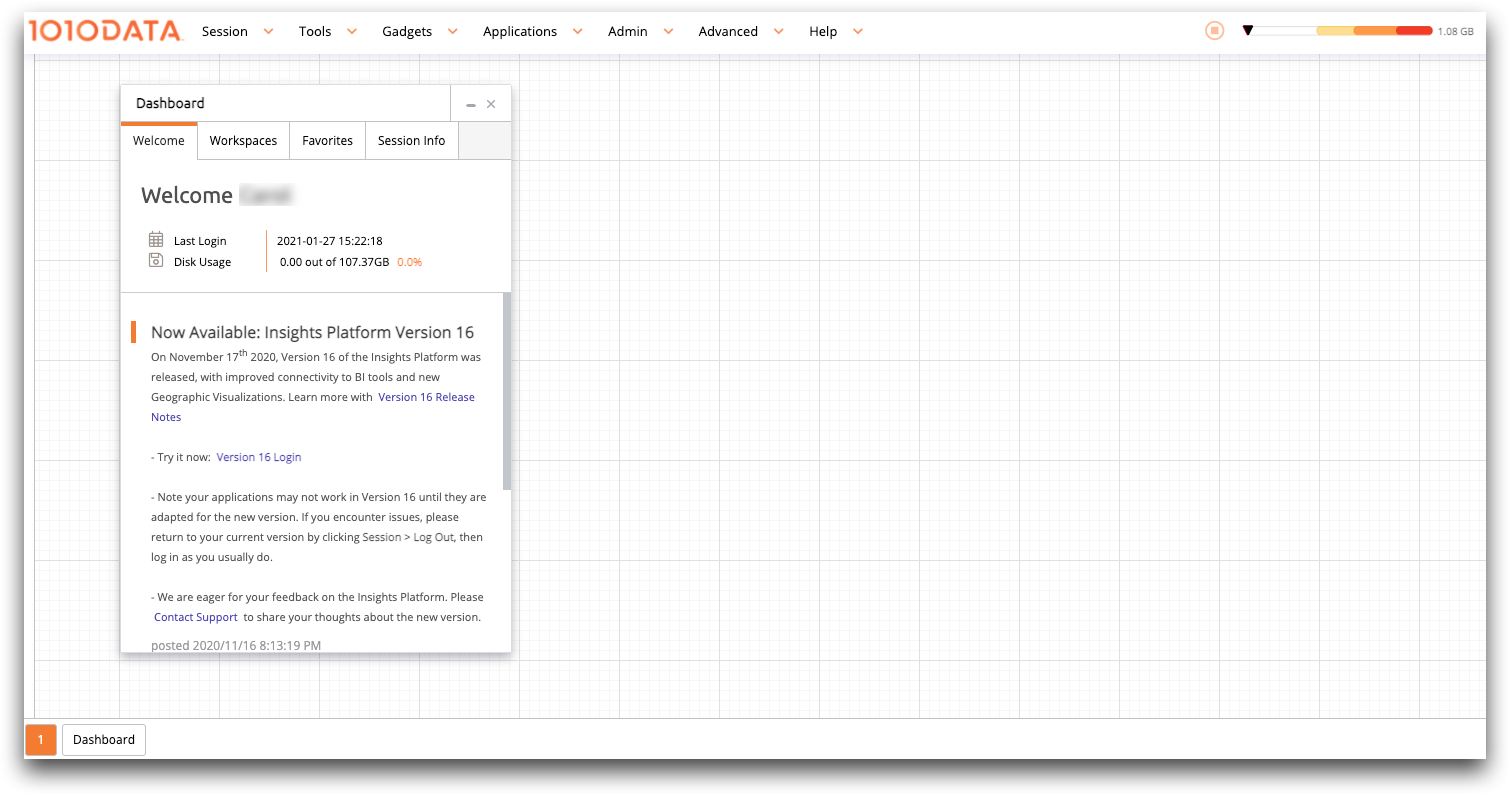
You can have multiple workspaces open within a single session. Each workspace is located in a separate browser tab which allows you to perform multiple, but separate, analyses at the same time. However, because workspaces are contained within a single session, they share your single allocated amount of session memory.
Your workspace is automatically saved each time the Insights Platform interacts with the server. Automatically saved workspaces are called recent workspaces and can be opened from the Recent workspaces window. For more information, see Recent Workspaces. Recent workspaces are temporary and are limited to the last 10 interactions with the server. However, you can save a permanent copy of your workspace and return to it later or share it with others.
When you log out of your session, all open workspaces are closed and the session is ended.
